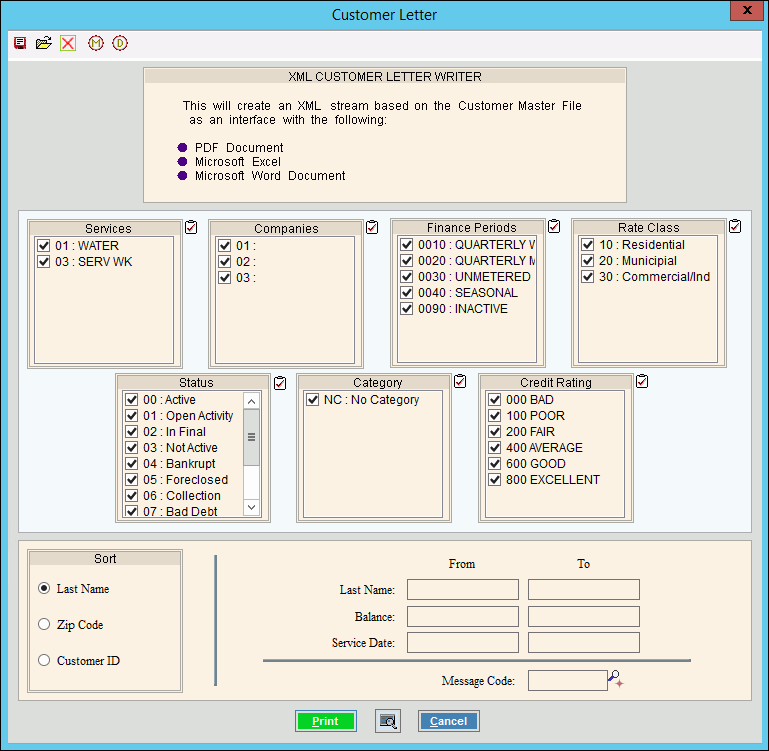
Customer Letter Instructions
Use the Customer Letter Instructions to create utility-related letters or notices for selected customers. You can use the routine to print a variety of letters. For example, you can use the Customer Letters routine to send payment plan agreements, upcoming meter maintenance or replacement notices, rate change notices or even past due notices. The Letters can be run for customers on an individual basis or they can be set to run as a batch for a group of customers, based on the options you select.
Notes:
This routine uses the information specified by the selected options to generate information in an XML format and sends it to a job file that you specify. During installation, the letter format and the job site file (job to the print file) are defined using your specifications. For more information, contact NDS Support.
For more information about running reports, see Print View.
For more information about the buttons on the toolbar, see the Reporting Toolbar.
A sample of the printed XML Customer Letter is not available because it is uniquely tailored to your installation.
To open:
1. Click Processes from the menu.
2. Click Letters.
3. Click Customer
Letters.
Tip: Or, use the keyboard
shortcut: [ALT] [p] [e] [e]
[c].
Customer Letters Window Example:
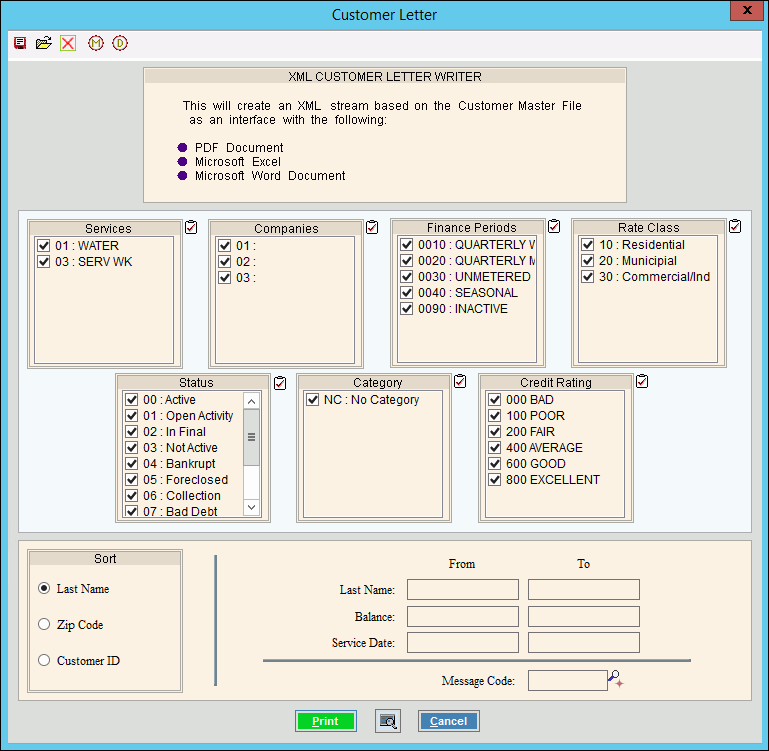
Customer Letters Prompts
|
|
To select the Services to print, click to check the appropriate Services listed. Tip:
To quickly select or de-select
all Services listed,
click the |
|
To select the Companies to print, click to check the appropriate Companies listed. Tip:
To quickly select or de-select all
Companies listed, click the |
|
To select the Finance Periods to print, click to check the appropriate Finance Periods listed. Tip:
To quickly select or de-select all
Finance Periods listed, click the |
|
To select the Rate Classes to print, click to check the appropriate Rate Classes listed. Tip:
To quickly select or de-select all
Rate Classes listed, click the |
|
To select the Statuses to print, click to check the appropriate Statuses listed. Tip:
To quickly select or de-select all
Statuses listed, click the |
|
To select the categories to print, click to check the appropriate categories listed. Tip:
To quickly select or de-select all
categories listed, click the Check
All icon |
|
To select the customer credit ratings to print, click to check the appropriate credit ratings listed. Tip:
To quickly select or de-select all
credit ratings listed, click the |
|
Sort |
To choose a sort option, click to select one of the following: Sort Options:
|
Letter Ranges |
|
Last Name From |
To limit the letters to a range of customer Last Names, Zip Codes or Accounts, enter the appropriate beginning item in the range. Tip: To include all Last Names, Zip Codes or Accounts, leave blank. |
Through |
To limit the letters to a range of customer Last Names, Zip Codes or Accounts, enter the appropriate ending item in the range. Tip: To include all Last Names, Zip Codes or Accounts, leave blank. |
Balance From |
To limit the letters to a range of customer Balances, enter the appropriate beginning Balance in the range. Tip: To include all customer Balances, leave blank. |
Through |
To limit the letters to a range of customer Balances, enter the appropriate ending customer Balance in the range. Tips: To include all customer Balances, leave blank. |
Service Date |
To limit the letters to the customers with a Service date during a specified time period, enter the beginning customer Service Date. (mm/dd/ccyy) Tip: To include all customers, leave blank. |
Through |
To limit the letters to customers within a range of dates, enter the desired ending Service Date in the range. (mm\dd\ccyy) Tip: To include all dates, leave blank. |
To print an additional message on the letters, enter the message code. (up to 5 characters) Tips:
|
|
|
To begin printing, click Print, or press [ENTER]. Keyboard shortcut: [ALT + p] To print
to the window, click Print
View Or to escape from the print routine,
click Cancel Keyboard shortcut: [ALT + c] |
Server Process Status |
|
Status |
Displays information pertaining to the various phases of the reporting process to guide you. Note: The status displays Complete when the process is ended. In addition, the Message window displays Time Started and Time Ended to alert you when the routine is complete. |
|
To close the window when the report
is complete, click Close
|