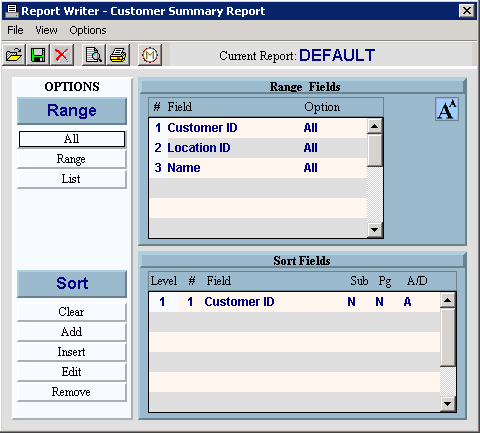
Customer Summary Report Instructions
Use the Customer Summary Report to list customer accounts and their mailing address as well as their location, book number and service information. You can use the Customer Summary Report to generate a customer master list.
Tips:
For more information about running reports, see Print View.
At the Report Writer window, you can change the selection and sort options for the report. For more information, refer to the Report Writer Overview.
To see an example of the report, click Customer Summary Report Sample.
To open click Reports
from the Menu; then Customer and Customer
Summary Report.
Or, use the keyboard
shortcut: [ALT] [e] [s] [s].
Customer Summary Report Writer Window Example:
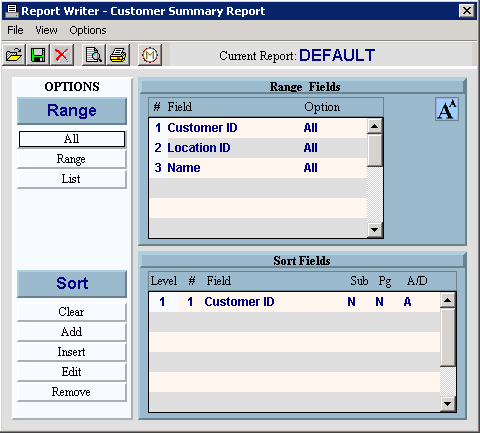
Customer Summary Report Writer Prompts
|
|
Report Writer Prompts |
Review the Report Writer options and make changes, if applicable. Notes:
|
|
To begin printing, click Print, or press [ENTER]. Keyboard shortcut: [ALT + p] To
run the routine and print to the Print
View window, click Print
View
Or to escape from the print routine,
click Close Keyboard shortcut: [ALT + c] |