Opening the Print Location Labels routine, click More.
-
Click the following sequence:
Reports from the Menu Bar; Miscellaneous and Print Location Labels. -
Or, use the keyboard shortcut: [ALT] [e] [m] [m] [o].
Print Location Labels Window Example:
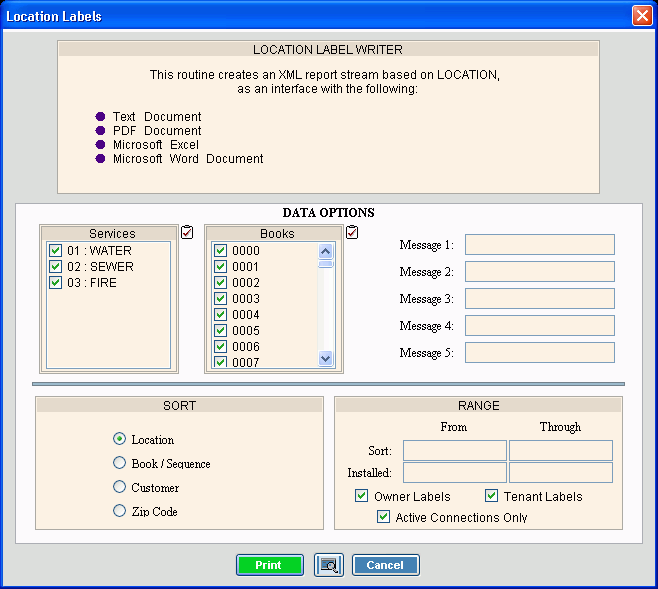
Choosing the selections at the prompt window, click More.
|
Location Labels Prompts Tip: To see more information about a field, click the hyperlink for the field name. |
|
|
To select the Services to print, click to check the appropriate Services listed. Tip: To quickly select or de-select all Services listed, click Check All |
|
|
To select the Books to print, click to check the appropriate Books listed. Tip: To quickly select or de-select all Books listed, click Check All |
|
|
Enter up to five lines of text to print on the labels, if applicable. (up to 42 characters each line) |
|
|
Sort |
To choose a sort option, click to select the appropriate button. Sort Options: |
|
Sort From |
To limit the labels to a range of Locations, Book/Sequences, or Customers, enter the beginning item in the range. Tip: To include all Locations, Book/Sequences or Customers, leave blank. |
|
Through |
To limit the labels to a range of Locations, Book/Sequences or Customers, enter the ending item in the range. Tip: To include all Locations, Book/Sequences or Customers, leave blank. |
|
Installed From |
To limit the labels to a range of Installed Dates, enter the beginning date in the range. (mm/dd/ccyy) Tip: To include all Installed Dates, leave blank. |
|
Through |
To limit the labels to a range of Installed Dates, enter the ending date in the range. (mm/dd/ccyy) Tip: To include all Installed Dates, leave blank. |
|
Owner Labels |
To print the Owners' name and address lines on the Location Mailing Labels, select this box. Tips:
|
|
Tenant Labels |
To print the Tenants' name and address lines on the Location Mailing Labels, select this box. Tips:
|
|
Active Connections Only |
To only print active connections, select this box. |
|
|
To begin printing to the Windows™ default printer, click Print, or press [ENTER]. Keyboard shortcut: [ALT + p]
|
|
|
To print to the Print View window, click here. |
|
|
To escape from the print routine, click Cancel. Keyboard shortcut: [ALT + c] |
|
Server Process Status |
|
|
Status |
Displays information pertaining to the various phases of the reporting process to guide you. Note: The status displays Complete when the process is ended. In addition, the Message window displays Time Started and Time Ended to alert you when the routine is complete. |
|
|
To close the window when the report is complete, click Close |
Report Sample(s), click More.
Note: A sample of printed Location Labels is not available because Location Labels are uniquely tailored to your installation.