Opening Scheduling Year Formats Maintenance, click More.
1. Click Schedule
Appointments  .
.
2. Click File Maintenance from the Scheduling Menu.
3. Click Format.
4. Click Year Formats.
Scheduling Year Formats Maintenance Window Example:
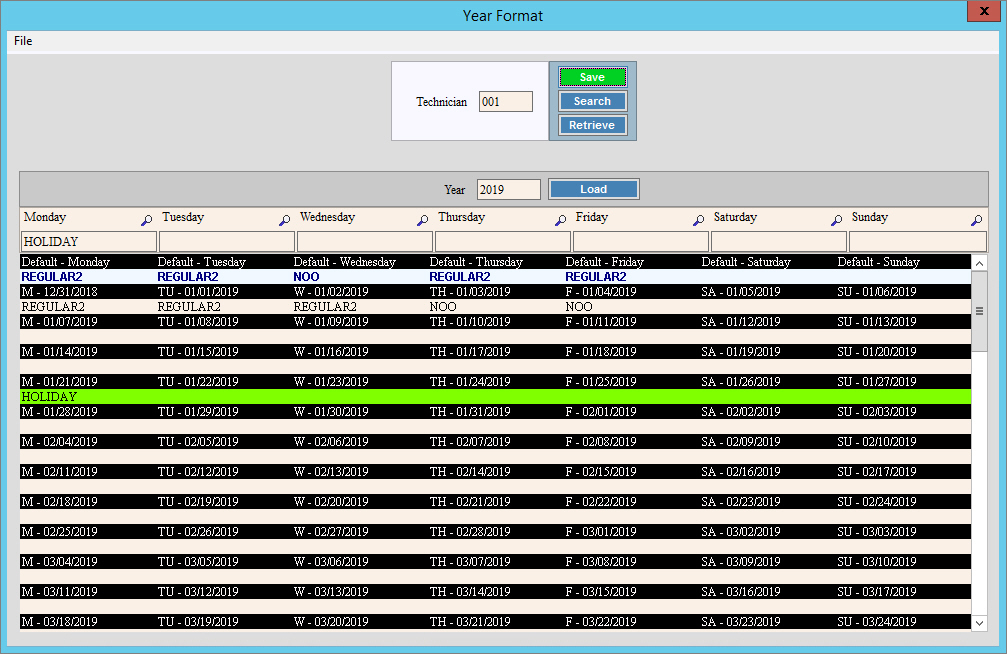
Creating a Scheduling Year Format, click More.
Scheduling Year Formats Maintenance Prompts Tip: To see more information about a field, click the hyperlink for the field name. |
|
Enter
the technician ID to be assigned to the year format and
then and click Retrieve
Or, click Search
|
|
|
To update the new or changed information, click Save or press [ENTER]. Keyboard shortcut: [ALT + s] |
To avoid losing data, you must save new or changed records. |
|
Year |
Defaults to the current calendar year. To change, enter the calendar year for the technician year format. (4.0 numeric, ccyy) |
|
To display the technician's daily schedule for the specified year, click Load. |
Default Day Formats for Each Day |
|
Monday - Sunday |
the first line of the schedule contains the default day format for each day of the week. This means that each day of the year will be set to the default format for that day. To assign the default values, click the first line and follow the steps below. After the default day format is set, you can assign a different day format for an individual date by clicking the line with the specific day to change. This allows you to accommodate unique days such as holidays and vacation days. To assign a day format to a specific date: 1. Click to highlight the line to change. 2. In the box beneath the specific day of the week, enter the day format for the technician. 3. Click Save to complete the changes. 4. Repeat these steps for each day of the year that needs a different day format than the default format currently assigned. Note:
To search for
the desired day format ID, click Search
|
Editing a Scheduling Year Format, click More.
![]() CAUTION: To
avoid losing data, you must save new or changed records.
CAUTION: To
avoid losing data, you must save new or changed records.
1. To display the schedule
to be changed, enter the technician ID and click Retrieve
![]() , or press
[ENTER].
, or press
[ENTER].
Keyboard shortcut: [ALT
+ t]
Tip: You can click Search ![]() to see a list of year
format records.
to see a list of year
format records.
2. Enter the year to change, then click Load.
3. Find the date to change and click to highlight the line for that week.
4. To change, click the box below the desired day and then enter the new format ID.
5. To complete the edit
process, click Save ![]() , or press [ENTER].
, or press [ENTER].
Keyboard shortcut: [ALT
+ s]
Deleting a Scheduling Year Format, click More.
1. To display the schedule
to be deleted, enter the Technician ID and click Retrieve
![]() , or press
[ENTER].
, or press
[ENTER].
Keyboard shortcut: [ALT
+ t]
Tip: You can click Search ![]() to see a list of year
formats.
to see a list of year
formats.
2. Click File
from the Menu, and
next click Delete.
Keyboard shortcut: [ALT]
[f] [d]
3. At the Delete Records prompt, click Proceed to delete the record, or click Cancel to escape from the delete routine.
Example:
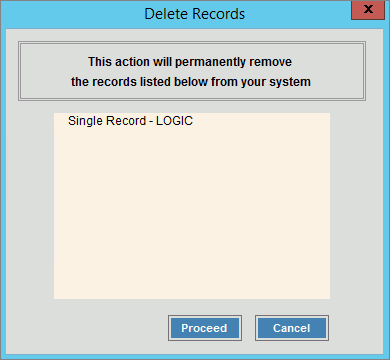
Note: After you
click Proceed, you will
see the following message on the Status
Bar.
![]()