Opening Service Call Entry, click More.
1. Click Service Mgt from the Menu Bar.
2. Click Daily Work.
3. Click Service Call Entry.
Tip: Or, use the keyboard shortcut: [ALT] [m] [a] [e].
Service Call Entry Window Example:
Tip: To see detailed instructions for each section or field name in the examples below, the cursor becomes a hand ![]() when you position the cursor over the field or section. Click once to display the associated topic.
when you position the cursor over the field or section. Click once to display the associated topic.
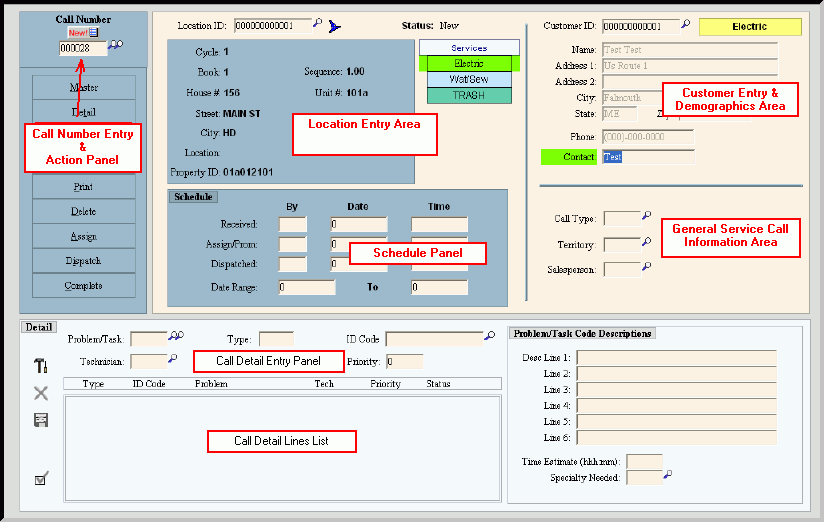
Entering a new Service Call, click More.
To create a new Service Call:
-
From the Call Number field, press [ENTER] to assign the next available Call Number.
-
Enter the Location ID and press [TAB].
-
Accept the displayed Contact or enter another name and press [TAB].
-
Enter the Call Type and press [TAB].
-
Enter the Territory and press [TAB].
-
Enter the Received By initials and press [TAB].
-
Enter the Received By Date and press [TAB].
-
Enter the Received By Time and press [TAB].
-
Enter the Schedule Date Ranges or press [TAB] to skip.
-
Press [ENTER] to proceed to the Call Detail Panel.
-
Enter the Problem/Task Code for the call detail line.
-
Select the billing element Reference Type in the drop-down list.
-
Select the Meter ID or the Component ID for the service call in the drop-down list.
-
Assign a Technician, if applicable.
-
Enter the Priority, if applicable.
-
Accept the Problem/Task Descriptions or edit as applicable to fully describe the nature of the service call and press [TAB].
-
Accept the Problem/Task Time Estimate to complete the service call or enter the appropriate time.
-
To accept the Specialty associated with resolving the problem or completing the task, press [TAB].
-
To save the new detail line for the service call, click Save
 .
.
Tip: To enter all details for the service call, repeat steps 10 - 18. -
When all call details are entered for the service call, click Completed
 .
.
Dispatching a Service Call, click More.
To dispatch a Service Call:
-
Enter the Call Number.
-
From the Actions Panel, click Dispatch.
-
Enter the Dispatched By initials and press [TAB].
-
Enter the Dispatched By Date and press [TAB].
-
Enter the Dispatched By Time and press [TAB].
-
Press [ENTER] to continue.
-
At the Dispatch All prompt, click Yes to dispatch all call details.
-
Press [ENTER] to complete the dispatch.
Completing a Service Call, click More.
Editing an existing Service Call, click More.
![]() CAUTION: To avoid losing data, you must save changed records by clicking Save
CAUTION: To avoid losing data, you must save changed records by clicking Save ![]() .
.
To edit a saved call detail:
1. From the Detail List, click to highlight the desired call detail line to change.
2. To position the pointer to the information that you want to change, press [TAB] or click the field using the mouse.
3. Enter the data changes.
4. To save the changed detail line for the service call, click Save ![]() .
.
Tip: After you click Save, you can see the changed call detail in the Detail List.
Deleting an existing Service Call, click More.
Note: To remove a customer service call, refer to Service Call Entry - Delete Service Call Window.
To remove a customer service call detail line from the Detail List:
1. Click to highlight the desired customer call detail line.
2. Click Delete ![]() .
.
Keyboard shortcut: [ALT + d]
Tip: There is no Delete warning message to alert you that the detail line is deleted.
Report Sample(s), click More.
Understanding the field values for the following areas, click the section name in the table below: