Opening the Service History Purge routine, click More.
1. Click Service Mgt from the Menu Bar.
2. Click History.
3. Click Service History Purge.
Tip: Or, use the keyboard shortcut: [ALT] [m] [h] [p].
Service History Purge Window Example:
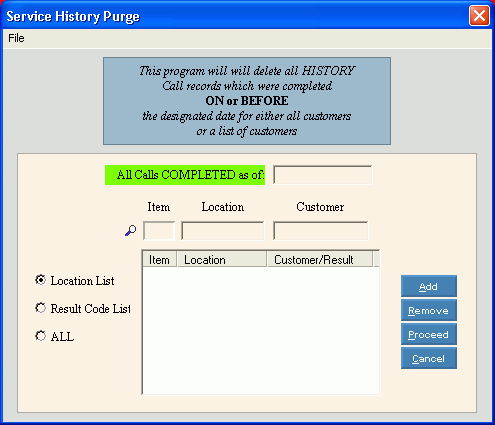
Choosing the selections at the prompt window, click More.
|
Service History Purge Prompt Options Tip: To see more information about a field, click the hyperlink for the field name. |
|
|
All Calls COMPLETED as of |
Enter the date that all service calls completed on or before the date will be purged. (mmddccyy - slashes and century optional) |
|
Purge Type |
Specify the type of purge to perform:
|
|
Building a Location List |
|
|
Location List |
If you select to purge by location, enter the Location IDs or press [TAB] to enter the Customer IDs. Tip: Or to search for the appropriate Location or customer, click Search |
|
|
To add the desired location or customer to the list, click Add. Keyboard shortcut: [ALT + a] |
|
|
To remove a location ID or Customer ID from the Purge List, first click to highlight the item, then click Remove. Keyboard shortcut: [ALT + r] |
|
Building a Result Code List |
|
|
Result Code List |
Enter the Result Code to purge. (up to 3 characters) Tip: Or to search for the appropriate Result Code, click Search |
|
|
To add the desired Result Code to the purge list, click Add. Keyboard shortcut: [ALT + a] |
|
|
To remove a Result Code from the Purge List, first click to highlight the item, then click Remove. Keyboard shortcut: [ALT + r] |
|
|
To run the purge routine, click Proceed or press [ENTER]. Keyboard shortcut: [ALT + p] |
|
|
To escape from the purge routine:
|
After clicking Proceed, the following window displays:
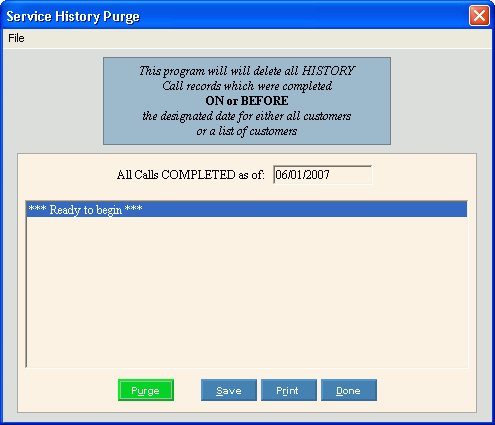
|
Service History Purge Prompt Options Tip: To see more information about a field, click the hyperlink for the field name. |
|
|
|
To begin the Purge routine, click Purge. Keyboard shortcut: [ALT + u] |
|
|
To save the results of the Service History Purge that displays in the Service History Purge Status Box, click Save. Keyboard shortcut: [ALT + s] Tip: To maintain a hard copy, click Print. |
|
|
To begin printing the Service History Purge Status Box Listing to the Windows® default printer, click Print. Keyboard shortcut: [ALT + r] |
|
|
To close out of the routine when complete, click Done. Keyboard shortcut: [ALT + d] |
Report Sample(s), click More.