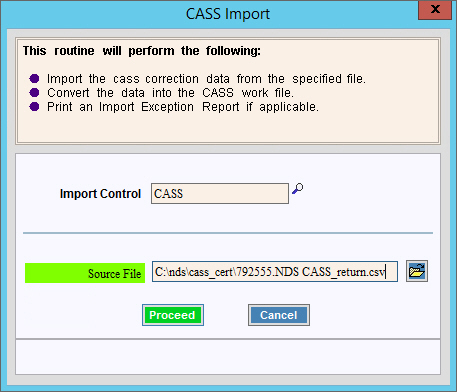
CASS Certification Correction Import
Use the CASS Certification Correction Import to import a specified CASS Certification Correction file to EDIFICE and create a workfile of the corrected addresses. After the addresses are imported to the workfile, you can run the journal to review the information and then run the Import Post to update the mailing addresses in EDIFICE with the new CASS certified addresses.
Note: The CASS Certification Correction Import routine is controlled by the CASS Certification Import Control ID.
To open:
1. Click Tools from the Menu.
2. Click CASS Certification.
3. Click CASS Certification Import.
4. Click Import.
Tip: Or, use the keyboard
shortcut: [ALT] [t] [a] [c]
[i].
CASS Certification Correction Import Window Example:
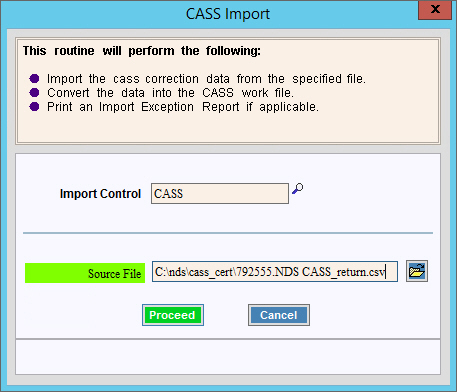
CASS Certification Correction Import Prompts |
|
Import Control |
The last entered Import Control ID displays and it can be edited. (up to 20 characters) Or, to search for a control ID, click
|
Source File |
The source file name assigned to the import control ID displays. Click Browse
|
|
To begin the import process, click Import. Keyboard shortcut: [ALT + i] Or, to escape from this routine without
importing readings, click Cancel
or Close
|
Server Process Status |
Displays information pertaining to the phases of the Import process. Note: The status displays Complete when the process is ended. In addition, the Message window displays Process Ended and 100% to alert you when the routine is complete. |
|
To close
the window when Complete
displays and the routine is finished, click Close
|