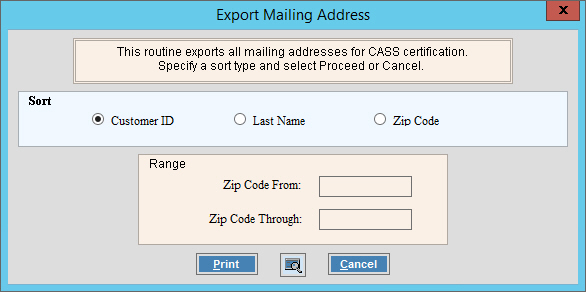
CASS Certification Export
Use the CASS Certification Export to generate an export file containing EDIFICE mailing addresses. The export file can be submitted for CASS Certification. After the export file is processed for CASS certification, the updated address information can be imported to EDIFICE.
Notes:
The Export file is generated as a fixed width text format. You will need to send the file to NDS for CASS certification processing.
For more information on CASS Certification, see CASS Certification Process.
To open:
1. Click Tools from the Menu.
2. Click CASS Certification.
3. Click Certification
Export.
Tip: Or, use the keyboard
shortcut: [ALT] [t] [a] [e].
CASS Certification Export Window Example:
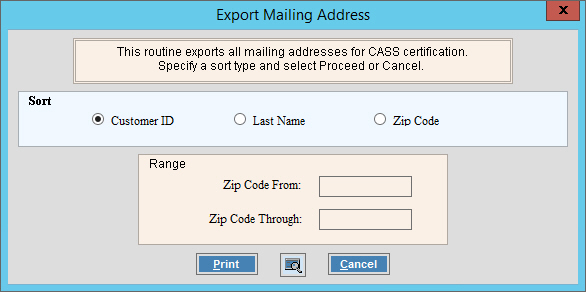
CASS Certification Export Prompts |
|
Sort |
Select a sort for the addresses. Sort options: Customer ID, Last Name or Zip Code. |
Range - Zip Code |
To include all mailing addresses, leave Form and Through blank. To include a range of mailing addresses, enter the beginning Zip code in the From field and the ending Zip code in the range in the Through field. To include 1 single Zip code, enter the Zip code in both the From and Through fields. |
|
To generate
the export file, click Print
Note: For printer, choose NDS File Printer. To escape from the routine, click Cancel Tip:
Or, click Close |
Status |
Displays information pertaining to the phases of the Export process. Note:
The status displays Complete
when the process is ended. Click Close
|