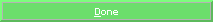Opening the Pro-Ration Utility, click More.
1. Click Utilities from the Menu.
2. Click Pro-Ration
Utility.
Or, use the keyboard
shortcut: [ALT] [y
[u] [u].
Pro-Ration Utility Window Example:
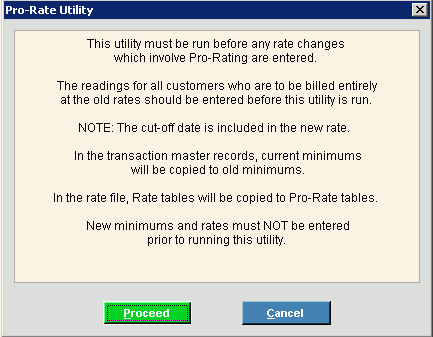
Choosing the selections, click More.
Pro-Ration Utility Prompts Tip: For more information about a field, click the hyperlink for the field name. |
|
|
To begin the Pro-Ration Utility, click Proceed. Keyboard shortcut: [ALT + p] |
|
To escape from this routine without beginning, click Cancel. Keyboard shortcut: [ALT + c] |
|
When the Pro-Ration Utility successfully completes, this message displays:
To close out of the routine, click Done. Keyboard shortcut: [ALT + d] Note: If the Pro-Ration Utility does not complete, a message alerts you. |