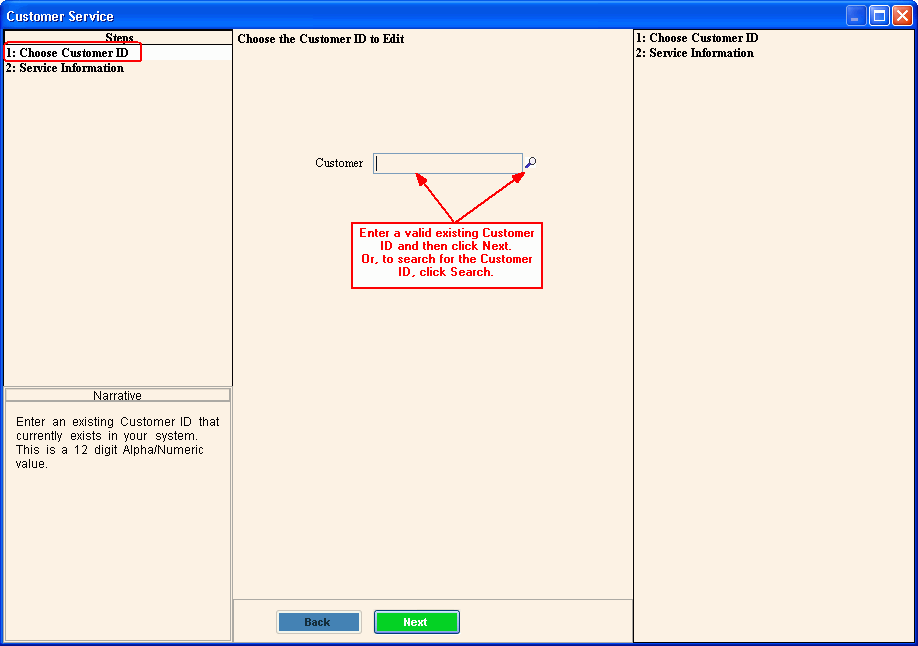
Wizard - Choose Customer Step
Use the Wizard - Choose Customer Step to select the appropriate customer for the wizard. The table following the panel example describes the Choose Customer Step for several Wizards in Edifice.
Tips:
The Choose Customer Step is similar for several wizards.
For general information about using wizards, see the Wizard - Introduction.
For more information about working with data in fields, see the Data Entry Guidelines.
To display the Wizard - Choose Customer Step in the Data Entry Panel, open the appropriate Wizard.
Data Entry Panel - Choose Customer Step Example:
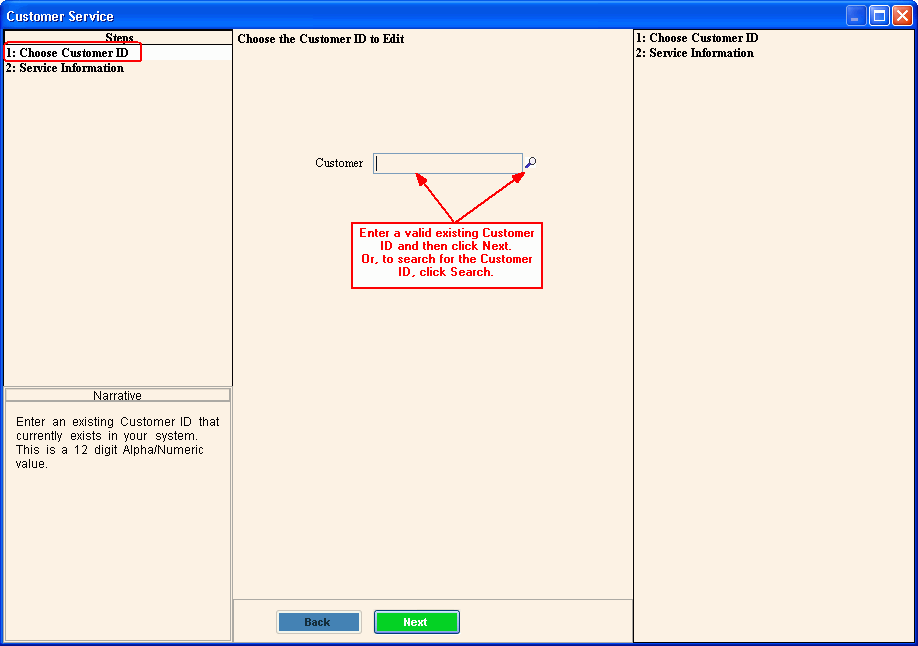
|
Data Entry Panel - Choose Customer Step Prompts Tip: To see more information about a field, click the hyperlink for that field name. |
|
|
Enter the appropriate Customer ID. (up to 12 characters) Note: To search for the appropriate customer, click Search |
|
|
|
Tip: Back is not active for the first step. |
|
|
To display the next step, click Next or press [ENTER]. Keyboard shortcut: [ALT + n] |
|
|
To close the wizard without validating or saving the data, click Close |