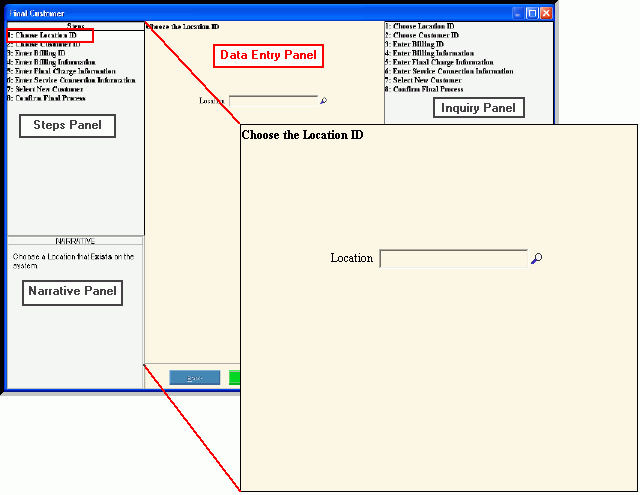
Wizard - Choose Location Step
Use the Choose Location Step to select the appropriate location for the wizard. The table following the panel example describes the Choose Location Step for several Wizards in Edifice.
Tips:
The Choose Location Step is similar for several wizards.
For general information about using wizards, see the Wizard - Introduction.
For more information about working with data in fields, see the Data Entry Guidelines.
To display the Wizard - Choose Location Step in the Data Entry Panel, open the appropriate Wizard.
Data Entry Panel - Choose Location Step Example:
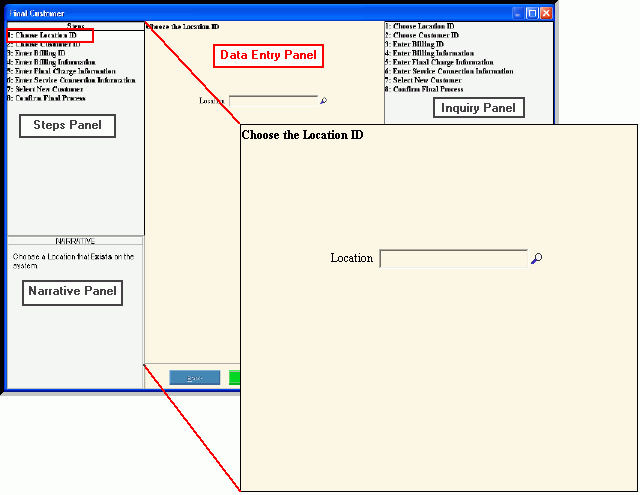
Data Entry Panel - Choose Location Step Prompts
|
|
Entry Options:
|
|
|
Tip: Back is not active for the first step. |
|
To display the next step, click Next or press [ENTER]. Keyboard shortcut: [ALT + n] Tip: Next is not active for the last step. |
|
To close the wizard without validating or saving the data, click Close. |