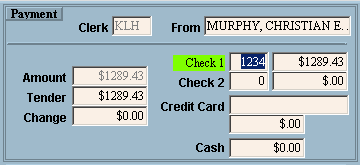|
Payment Area Prompts
Tip: To
see more information about a field, click the hyperlink
for the field name.
Note: The
form of payment can be made in any combination of check, cash, or credit/debit
card. |
|
|
Enter your Clerk Initials. (up
to 3 characters)
Notes:
The value
defaults to the last initials entered. Consistently
use the same initials for each clerk to provide an accurate audit trail,
and because some reports are sorted by the Clerk Initials. |
|
|
Enter the Received From Name. (up
to 30 characters)
Note:
The value
defaults to the . |
|
|
Displays the Payment Amount, which is the total
of the transactions in the Detail
Transaction Area. (7.2) |
|
|
Enter the Tendered Amount. The
value defaults to the Payment Amount, above. (7.2)
Required.
Note:
If the
Tendered Amount is greater than the Payment Amount due...
= Tendered Amount -
Example:
If the
payor owes $475.00, and pays $500.00 in cash, then the Tendered Amount
($500.00) less the Change Back Amount ($25.00) is equal to the Cash Amount
($475.00). |
|
|
If payment is made in cash, enter the Change
Back Amount, if applicable. (7.2)
Note:
If the
Tendered Amount is greater than the Payment Amount (for a cash payment),
the Change Back Amount is automatically calculated and filled in. |
|
|
If payment is made by check, enter the Check
Number for the first check. (6.0)
Note:
Two checks
allowed. |
|
|
If payment is made by check, enter the Check
Amount for the first check. (7.2) |
|
|
Enter the Check Number for the second check,
if applicable. (6.0) |
|
|
Enter the Check Amount for the second check,
if applicable. (7.2) |
|
|
If payment is made by credit card or debit card,
enter the card number. (up
to 19 characters)
Note:
Spaces
are allowed. |
|
|
If payment is made by credit card or debit card,
enter the amount. (7.2) |
|
|
If payment is made by cash, enter the amount.
(7.2)
Note:
The value
defaults to the Payment Amount if the following amounts are zero: Check
1 Amount, Check 2 Amount, and Credit Card Amount. |
![]() icon in the Detail
Transaction Area.
icon in the Detail
Transaction Area.