Opening the Appropriation Title Report, click More.
1. Click Fund Accounting from the Menu Bar.
2. Click Reporting.
3. Click
Appropriation Title Report.
Or, use the keyboard
shortcut: [ALT]
[u] [r] [t].
Appropriation Title Report Window Example:
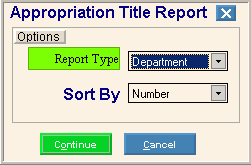
Choosing the Selections at the Prompt Window, click More.
|
Appropriation Title Report Prompts Tip: To see more information about a field, click the hyperlink for the field name. | |
|
Report Type |
To select the report type, click a choice in the drop-down list. Report Types:
|
|
Sort By |
To select a sort, click a choice in the drop-down list. Sort Options:
|
|
|
To generate the report, click Continue or press [ENTER]. Keyboard shortcut: [ALT + o] |
|
|
To escape from the print routine, click Cancel. Keyboard shortcut: [ALT + c] |
After clicking Continue, you can maintain the Report Writer information.
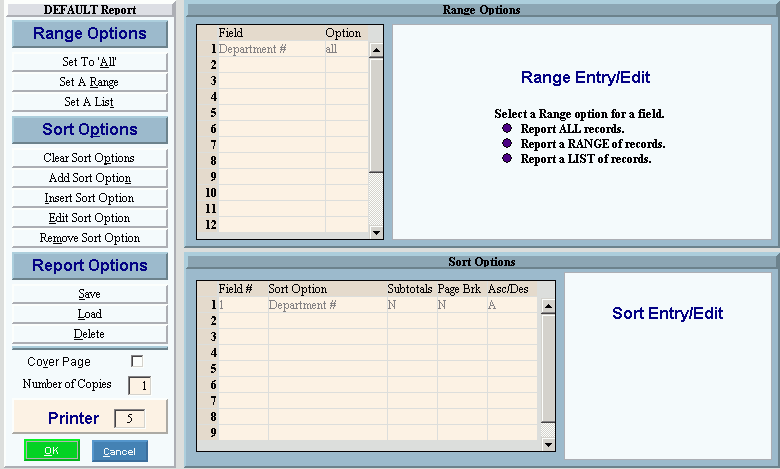
|
Appropriation Title Report Prompts Tip: To see more information about a field, click the hyperlink for the field name. | |
|
Report Writer |
Review the Report Writer prompts and make changes, if applicable. Note: For more information, refer to the Report Writer Overview. |
|
Printer |
Displays the default printer number. For more information, see Printing Options. Keyboard shortcut: [ALT + p] |
|
|
To generate the report, click OK or press [ENTER]. Keyboard shortcut: [ALT + o] |
|
|
To escape from the print routine, click Cancel. Keyboard shortcut: [ALT + c] |
Report Sample(s), click More.


