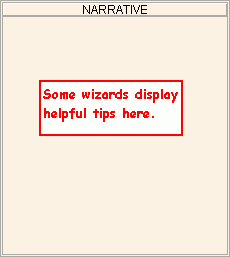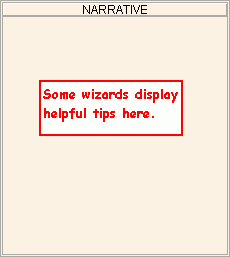
Wizard - Narrative Area
The Wizard Narrative Area contains tips or other information about the step currently displayed in the Data Entry Area.
Tips:
For general information about Wizards, see the Wizard - Introduction.
There are four major areas in a Wizard window:
Steps Area (left pane): Lists each area that you can maintain. Each step corresponds to a separate set of fields in the Data Entry Area, which is displayed in the center pane.
Narrative Area (left pane): Provides tips and notes for entering the data.
Data Entry Area (center pane): Displays the fields for you to maintain. The current Data Entry Area is indicated by the highlighted step on the left.
Inquiry Area (right pane): Displays the data you have entered for each step.
Directions:
To display the Narrative Area, open a Wizard window, such as the Create New Budget wizard.
Tip: For information about moving around within a wizard, see Wizard - Navigation.
Example: