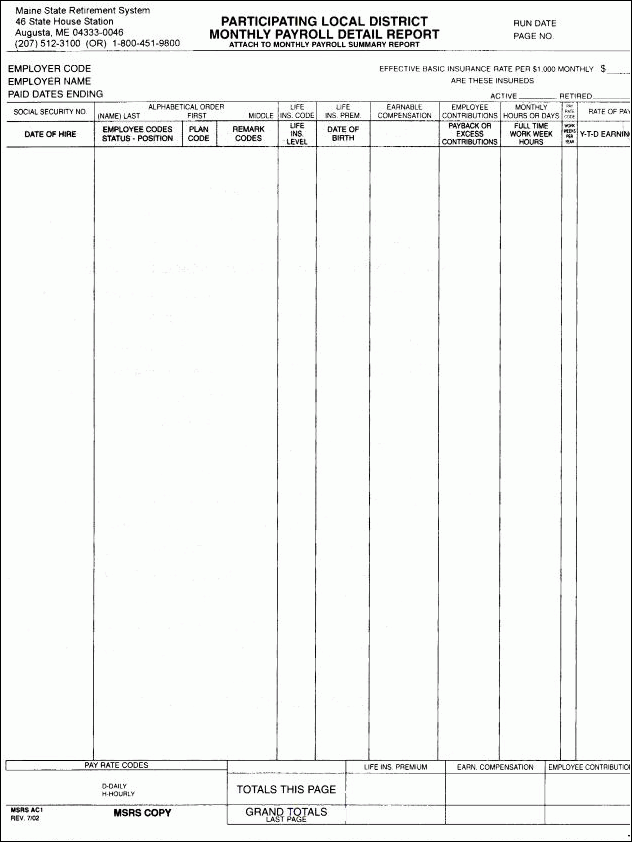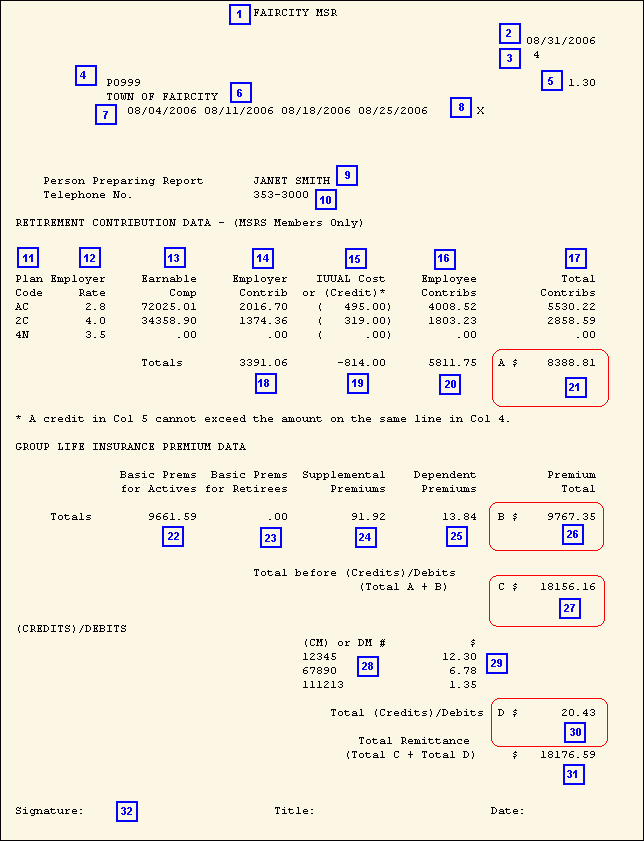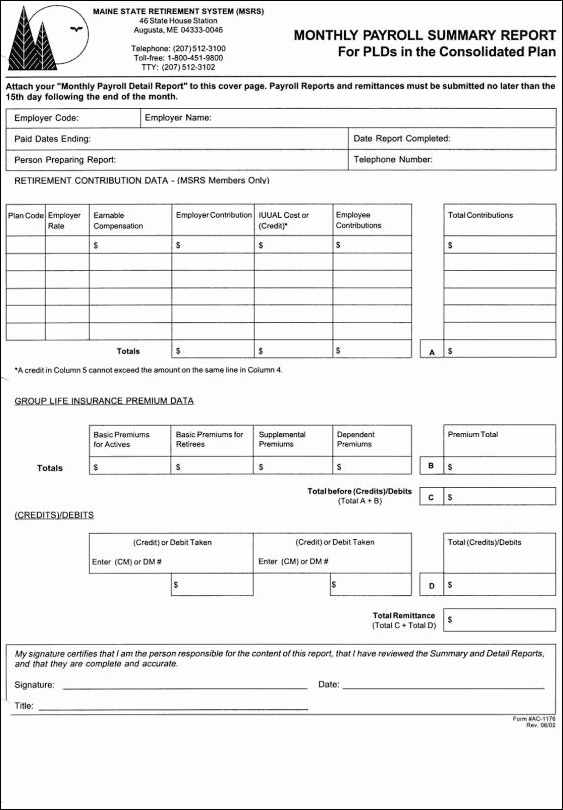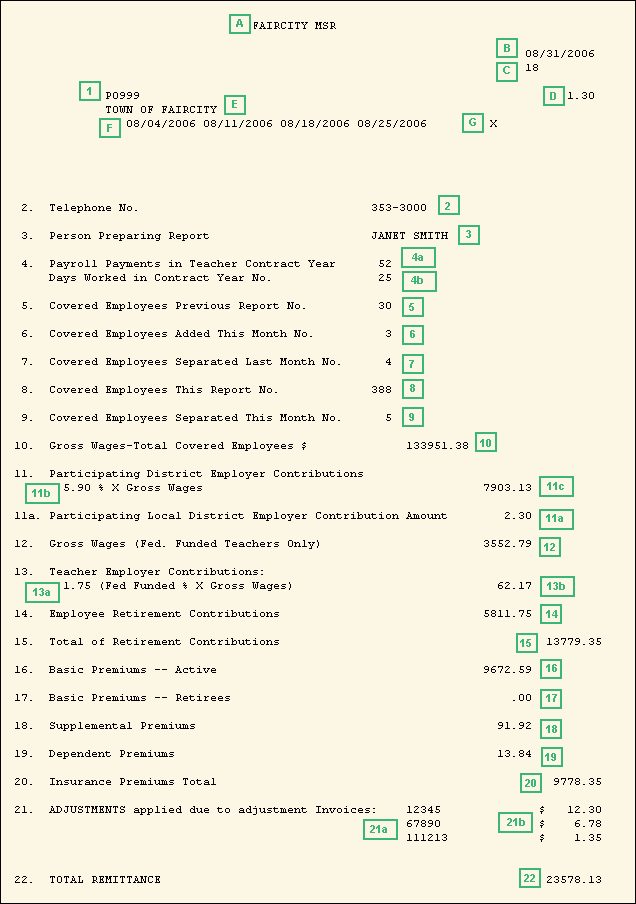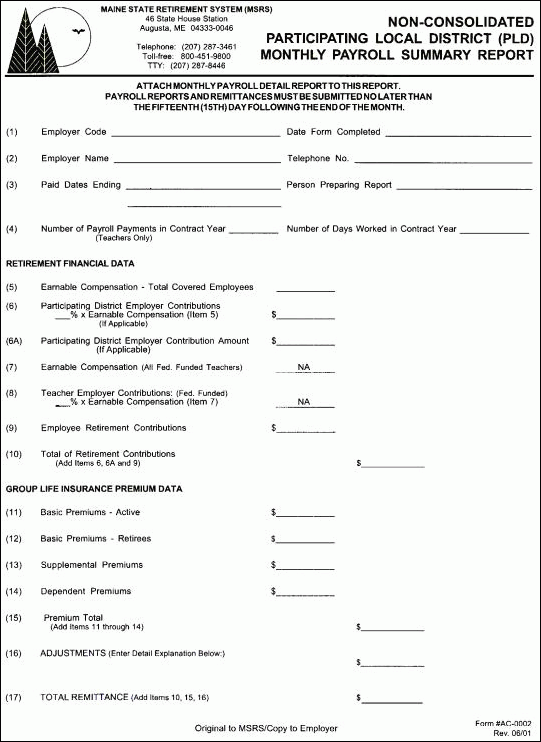Detail Pages:
To see descriptions of the report fields for the Detail Pages, click More.
Monthly Retirement Report
Detail Pages Fields
Tips:
To see more information about a field, click the hyperlink for the field name.
To see more details about the report fields, refer to the appropriate Maine State Retirement System (MSRS) Payroll Reporting Manual.
The numbers next to the field names relate to the labels on the report sample that appears later in this topic.
1. Report Title
Report Title (from prompt)
2. Run Date
System Date
3. Page
Page Number
Employer Code assigned by the MSRS (from prompt)
5. Rate
Basic Monthly Retiree Insurance Rate (from prompt)
Employer, municipality, or school name (from prompt)
Period End Dates (from prompt)
8. Active / Retired
"X" prints in the box indicating Active or Retired employees on the report. (from Retired option in prompt)
Tip: The following fields print for each employee that meets the selection criteria at the prompts.
9. SSN
Employee Social Security Number
10.Name
11. Life Ins. Code
MSR Life Insurance Code
12. Life Ins Prem
Total Life Insurance Premium
MSR Local or State Funded Earnings Total for the current month
Retirement Deduction Withholding Amount Total for the current month
MSR Expected Hours or Days per Pay Pd
16. Pay Rate Code
MSR Pay Rate Code
17. Rate of Pay
Employee Hourly Rate or Employee Salary Rate
Tip: If the Report Type is 3 - Teachers, only Employee Salary Rates print.
18. Date of Hire
Employee Date of Hire
MSR Personnel Status Code
MSR Position Classification Code
21. Plan Code
MSR Report Remark Code
Tip: Although only the first two characters of the Report Remark Code contain the Plan Code, the entire Report Remark Code prints.
22. Life Ins Level
MSR Annual Salary
23. Date of Birth
Employee Date of Birth
MSR Federally Funded Earnings Total for the current month
25. Payback or Excess Contributions
MSR Payback Amount
MSR Expected Hours or Days per Pay Period
MSR Expected Pay Periods per Year
28. Y-T-D Earnings
Y-T-D Earnings = YTD Gross Pay Earnings Totals + YTD Deduction Amount Totals for Annuities deductions
29. Page Totals
Page totals for...
-
Life Insurance Premium
-
Earnable Compensation
-
Employee Contributions
30. Report Totals
Report totals for...
-
Life Insurance Premium
-
Earnable Compensation
-
Employee Contributions
-
To see a sample of the Detail Pages, click More.
Detail Pages:
Selection Parameters for this Report Sample:
Run Code = 1
Report Type = 1 - Participating Local District
Report Selection = 1
Report Title = FAIRCITY MSR
Employer Name = TOWN OF FAIRCITY
Employer Code = P0999
Number of Pay Periods = 4
Pay Periods Ending: 08/04/2006 08/11/2006 08/18/2006 08/25/2006
Basic Monthly Insur. Rate: 1.30
Retired: No
Position Class Codes: ALL
Personnel Status Codes: ALL
Page Width = 132 Columns
Detail Page Sample:
Tip: Your report layout may vary from the following example, depending on your form design.
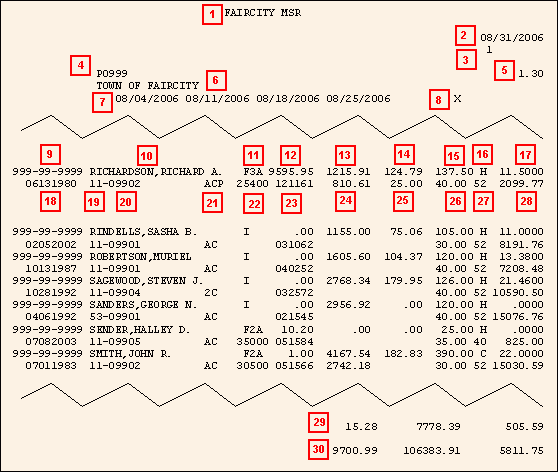
Detail Page Form Sample:
Tip: Your form may vary from the following sample.