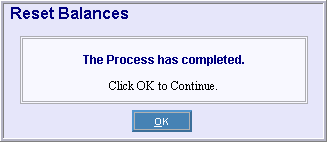Warning:
For the
program to update the correct buckets with the calculated balances, the
tax year must be current in the first row of the GL#
table.
Warning:
For the
program to update the correct buckets with the calculated balances, the
tax year must be current in the first row of the GL#
table.Reset Balances from Detail
Run the Reset Balances from Detail utility to recalculate the Tax Account balances for the current year, next year, prior year, and prior two-plus years from the tax transaction detail records.
 Warning:
For the
program to update the correct buckets with the calculated balances, the
tax year must be current in the first row of the GL#
table.
Warning:
For the
program to update the correct buckets with the calculated balances, the
tax year must be current in the first row of the GL#
table.
Notes:
NDS Technical Support may direct you to run this utility if you are encountering data problems on the Zero Balance Report or the Tax Verification Report.
You can
see the balances and the transaction detail during Tax Master Maintenance
at the Balances
and Detail Tab.
Tip: At
the Balances and Detail Tab, you can recalculate the balances for a single
Tax Account.
|
This utility is not for routine use. Only use this utility under direction of NDS Technical Support. Always back up your system before running this utility. |
To see instructions for opening Reset Balances from Detail, click More.
At the Reset Balances from Detail prompt window, choose the selections. To see the prompt options, click More.
Example:
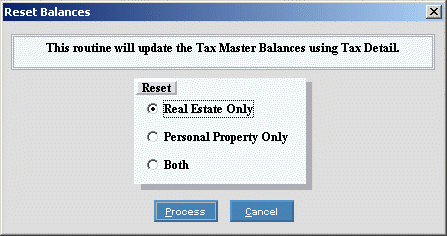
|
Reset Balances from Detail Prompt Options | |
|
Reset |
Click one of the following options:
|
|
|
To run the utility, click Process or press [ENTER] if the button is in focus. Keyboard shortcut: [ALT + p] |
|
|
To escape from the routine, click Cancel. Keyboard shortcut: [ALT + c] |
At the completion window, click OK to close the program. To see an example, click More.
Example: