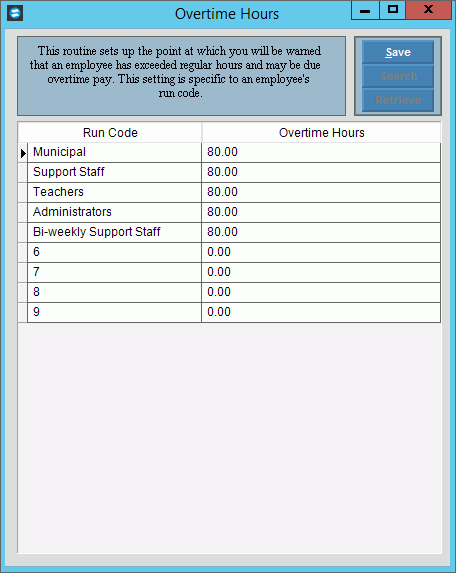
Overtime Hours Maintenance
Use the Overtime Hours Maintenance to maintain the overtime hours amounts that are used for determining when an employee may be eligible for overtime pay. The overtime hours values are used as a threshold during the Payroll Import Hours routine to determine when an employee has exceeded their regular hours and may be due for overtime hours. Each run code can have its own set of overtime hours.
Tips:
Once the overtime hours are built during the setup process, it should not need to be changed unless you change your process.
For more information about the Payroll Import Hours process, see Payroll Import.
Directions:
To display the Overtime Hours Maintenance:
1. Click Payroll from the Menu.
2. Click Miscellaneous File Maintenance.
3. Click Import Hours.
4. Click Overtime
Hours Maintenance.
Overtime Hours Maintenance Window Example:
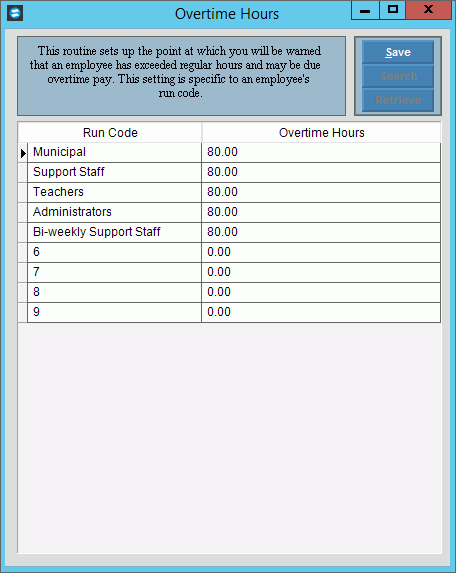
Overtime Hours Prompts
|
|
Displays the descriptions of the available defined run codes. |
|
Hours |
Enter the amount of hours an employee must reach within the pay period to then be considered for overtime hours for each run code. |
|
To update the new or changed information, click Save or press [ENTER]. Keyboard shortcut: [ALT + s] |
To avoid losing data, you must save new or changed records. |
|