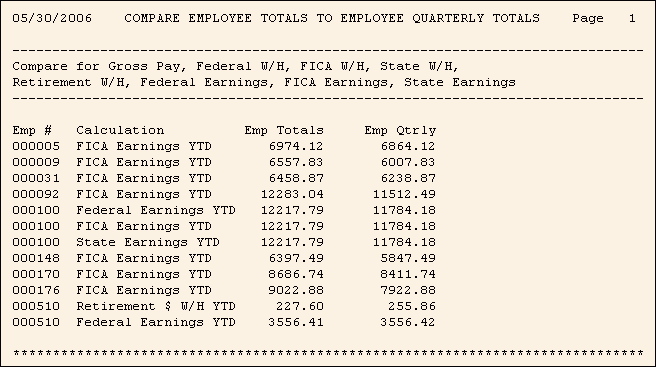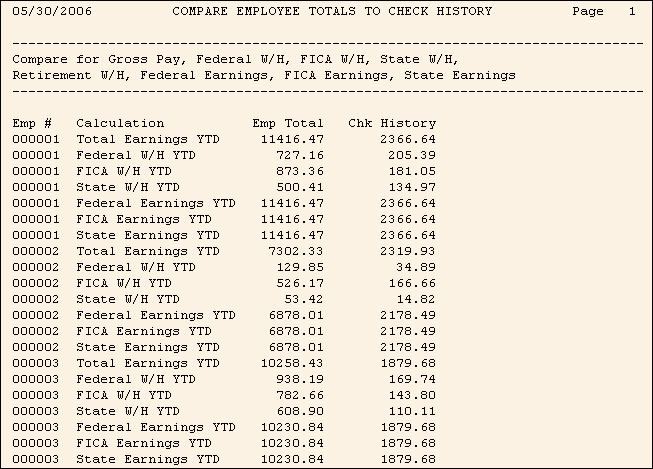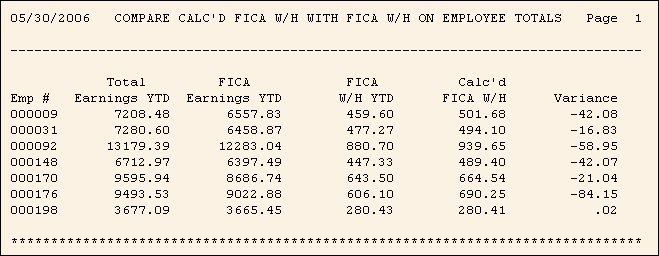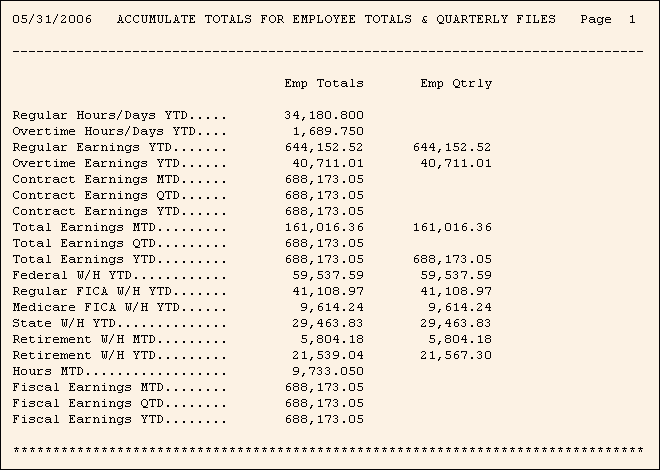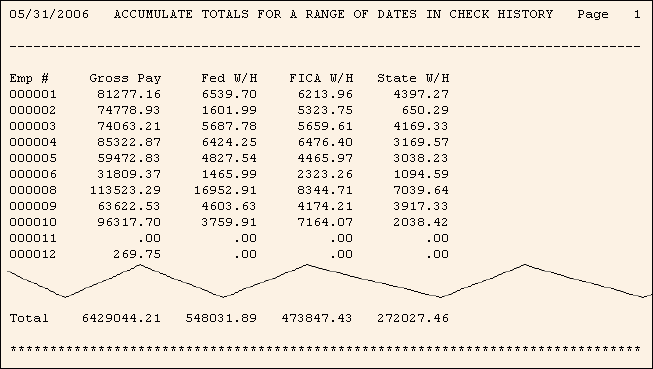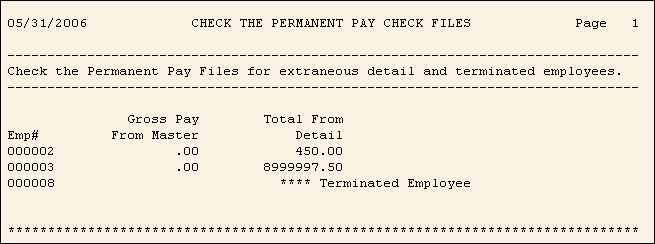-
To see field descriptions, click More.
Tip: This report compares the Employee Totals file (EMPTOTAL) to the Employee Quarterly Totals file (EMPQTR) and prints any differences in Gross Pay, withholding, retirement, and earnings.
Payroll Verification Report Fields
Compare Employee Totals to Employee Quarterly Totals
Tip: To see more information about a field, click the hyperlink for the field name.
Employee Number
Calculation
Lists any of the following field names that show a discrepancy between the Employee Totals and Employee Quarterly Totals file for an employee:
-
FICA Earnings = FICA Earnings Total - Regular + FICA Earnings Total - Medicare
-
FICA Withholding = FICA Withholding Amount Total - Regular + FICA Withholding Amount Total - Medicare
Emp Totals
Above field values from the Employee Totals file (EMPTOTAL)
Emp Qtrly
Above field values from the Employee Quarterly Totals file (EMPQTR)
-
To see the report sample, click More.
Selection Parameters for this Report Sample:
Start at Selection Number = 1
Continue through Selection Number = 1
Check Date Range = all
Page Width = 132 Columns