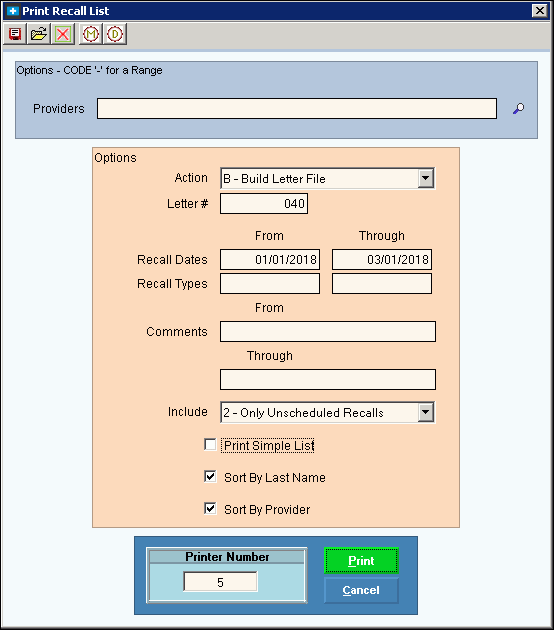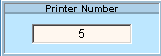Opening the Print Recall List, click More.
Choosing the Selections at the Prompt Window, click More.
Print Recall List Prompts Tip: To see more information about a field, click the hyperlink for the field name. |
|
Entry Options:
|
|
Action |
To select a list action, click a choice in the drop-down list. Action Choices:
|
Enter the number assigned to the patient recall letter to print. Notes:
|
|
From |
To limit the report to a range of recall dates, enter the beginning patient recall date. (mmddccyy) Tip: To include all recall dates, please leave blank. |
Through |
To limit the list to a range of recall dates, enter the ending recall date. (mmddccyy) Tip: To include all recall dates, please leave blank. |
From |
To limit the report to range of recall types, enter the beginning recall type. (up to 6 characters) Tip: To include all recall types, please leave blank. |
Through |
To limit the report to a range of recall types, enter the ending recall type. (up to 6 characters) Tip: To include all recall types, please leave blank. |
From |
To limit the report to a range of patient recall notes, enter the beginning recall note. (up to 16 characters) Tip: To include all recall notes, please leave blank. |
Through |
To limit the report to a range of patient recall notes, enter the ending recall note. (up to 16 characters) Tip: To include all recall notes, please leave blank. |
Include |
To determine what to include on the report, click a choice in the drop-down list. Include Choices:
|
Print Simple List |
To print a simple list of patients and their recall dates, click to select this box. To print a more detailed recall list with additional information, de-select this box. |
Sort By Last Name |
To sort the recall list by patient last name, click to select this box. To omit sorting the recall list by patient last name, de-select this box. |
Sort By Provider |
To sort the recall list by provider code, click to select this box. To omit sorting the recall list by provider code, de-select this box. |
|
Displays the default printer number. To change, enter another printer number. For more information, see Printing Options. |
|
To generate the report, click Print or press [ENTER]. Keyboard shortcut: [ALT + p] |
|
To escape from the print routine, click Cancel. Keyboard shortcut: [ALT + c] |
Report Sample(s), click More.