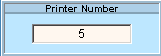Opening the Print Instant Forms Instructions, click More.
1. Click Daily Work from the Menu Bar.
2. Click Print
Instant Forms.
Or, use the keyboard
shortcut: [ALT] [k]
[ARROW].
Print Instant Forms Window Example:
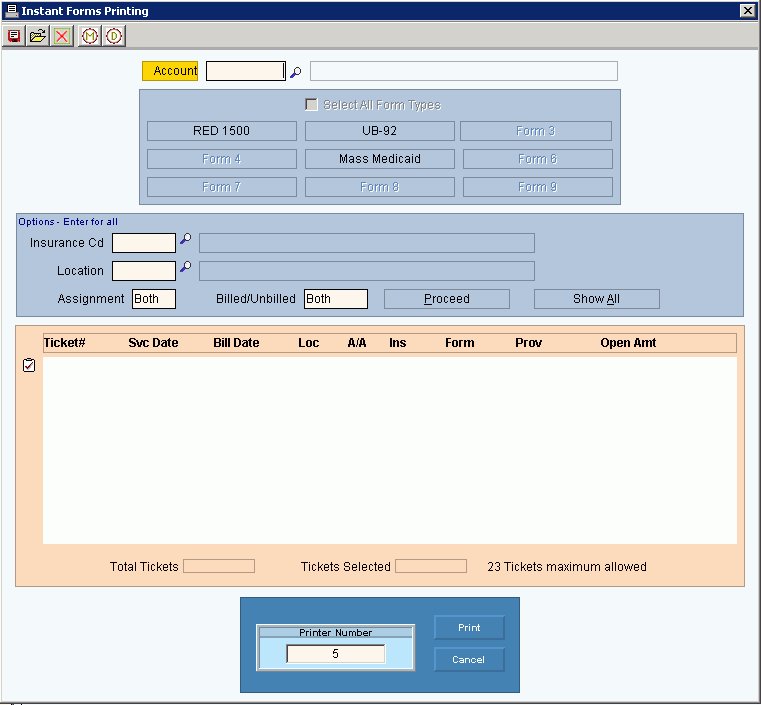
Choosing the Selections at the Prompt Window, click More.
Print Instant Forms Instructions Prompts Tip: To see more information about a field, click the hyperlink for the field name. |
|
Enter the patient account number to print a claim form for. (up to 6 characters) Tips: |
|
Instant Forms Options |
|
To select the Form Type to print for a claim form, click the appropriate Form Type name in the list. Required |
|
To limit printing claim forms for a specified insurance code, enter the appropriate Insurance Code. Tip: Generally leave insurance code blank, to include all insurances. |
|
To limit printing claim form for a specified location, enter the Location ID. Tip: Generally leave Locations blank, to include all locations. |
|
To include only the tickets with Accept Assignment set to Yes, click Yes in the drop-down list. To limit tickets to those with Accept Assignment set to No, click No in the drop-down list. To include all tickets, click Both in the drop-down list. Tip: For more information, see the topic How Insurance and Accept Assignment Determine Billing. |
|
To include only the tickets that have a Billed Status, click Billed in the drop-down list. To only include the tickets that have an Unbilled Status, click Unbilled in the drop-down list. To include all tickets, click Both. |
|
|
To display the patient's tickets that fit the parameters entered, click Proceed. Keyboard shortcut: [ALT + p] |
|
To display all tickets associated with the patient, click Show All. Keyboard shortcut: [ALT + a] |
Ticket List Panel |
|
Ticket List |
A line displays for each ticket showing the following information for each ticket:
|
|
To select the appropriate tickets in the ticket list, click to select the box next to the desired ticket. Tip:
To quickly select or de-select all tickets listed,
click Check All Icon
|
Total Tickets |
Displays the total number of patient tickets associated with the parameters entered above. |
Tickets Selected |
Displays the total number of tickets selected to print on the instant claim form for your reference. |
|
Displays the default printer number. For more information, see Printing Options. |
|
To generate the report, click Print or press [ENTER]. Keyboard shortcut: [ALT + p] |
|
To escape from the print routine, click Cancel. Keyboard shortcut: [ALT + c] |
Report Sample(s), click More.
To see an example of the report, click 1500 Forms Print Sample or UB-92 Forms Print Sample, or Commercial Forms Print Sample.