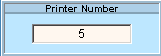Opening the Aged Trial Summary Report Instructions, click More.
1. Click Reports from the Menu Bar.
2. Click Management Reports.
3. Click Aged Trial Summary Report.
Aged Trial Summary Report Instructions Window Example:
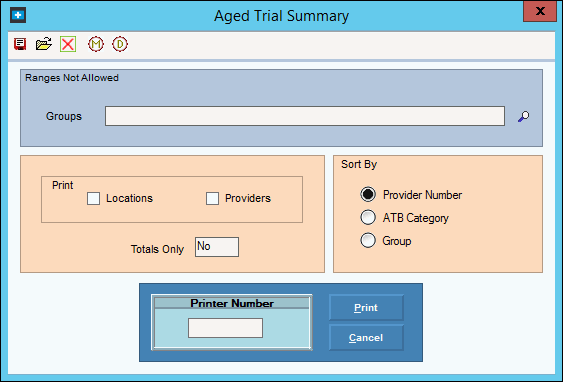
Choosing the Selections at the Prompt Window, click More.
Aged Trial Summary Report Prompts Tip: To see more information about a field, click the hyperlink for the field name. |
|
Enter the Groups to report. (2.0 numeric)) Tips:
|
|
To report locations, click Locations. To report providers, click Providers. |
|
Totals Only |
To only report totals, click Yes. To include detail and totals, click No. |
Sort By: |
To specify the sort criteria for the report, click a choice. Sort Options: |
|
Displays the default printer number. For more information, see Printing Options. |
|
To begin printing to the Windows® default printer, click Print or press [ENTER]. Keyboard shortcut: [ALT + p] |
|
To escape from the print routine, click Cancel. Keyboard shortcut: [ALT + c] |
Report Sample(s), click More.