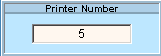Opening the Procedure Statistics Report Instructions, click More.
1. Click Reports from the Menu Bar.
2. Click Management Reports.
3. Click Procedure Statistics Report.
Procedure Statistics Report Instructions Window Example:
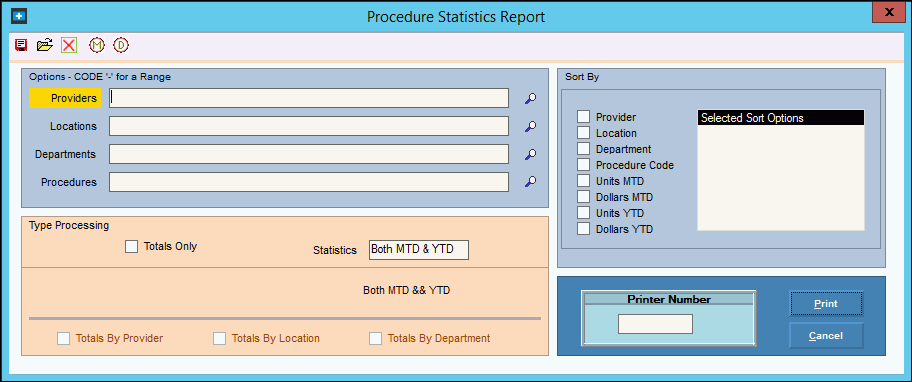
Choosing the Selections at the Prompt Window, click More.
Procedure Statistics Report Prompts Tip: To see more information about a field, click the hyperlink for the field name. |
|
Enter the Provider Codes to report. (up to 4 characters) Tips:
|
|
Enter the Location Codes to report. (up to 2 characters) Tips:
|
|
Enter the Department Codes to report. (up to 2 characters) Tips:
|
|
Enter the Procedures to report. (up to 4 characters) Tips:
|
|
Type Processing |
To print totals only, click to select this box. To include detail and totals, leave this box blank. |
Statistics |
To include both month-to-date and year-to-date information on the report, click Both MTD & YTD. To include only month-to-date information, click Month-to-date. To include only year-to-date information, click Year-to-date. |
Sort By |
To specify the sort criteria for the report, click up to three choices. Sort Options:
|
Selected Sort Options |
Displays the selected sort options for your reference. |
Totals |
To print totals by the sort criteria selected, click to select this box. To omit printing totals, de-select this box. Note: There are three totals available. Totals are based on the sort criteria selected. For example, if you select to sort by locations, providers and procedures, the totals will reflect that. |
|
Displays the default printer number. For more information, see Printing Options. |
|
To run the routine, click Print or press [ENTER]. Keyboard shortcut: [ALT + p] |
|
To escape from the routine:
|
Report Sample(s), click More.