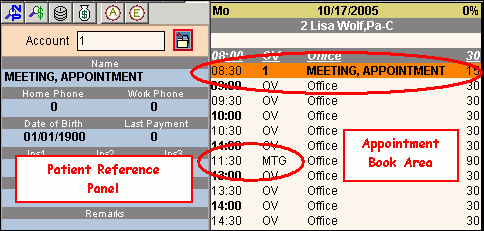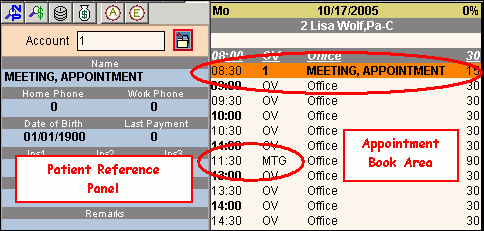
Scheduling Meetings Procedure
The Scheduling Meetings Procedure describes two methods for handling meetings and other special blocks of time in the Schedule. You can set up the appropriate time slots for regular meetings, or you can use a dummy Patient Account Number to schedule ad hoc meetings.
Time Slot Method:
Use the Time Slot Method to set up a meeting that recurs on a regular basis. For example, you might set up a meeting for every Thursday for the providers.
Define an Appointment Type called MTG (for meeting).
Then assign that Appointment Type to the appropriate time slots when formatting the schedule.
Or, assign the Appointment Type to the time slots using Amend Layout Appointment Type and Location.
Dummy Account Method:
Use the Dummy Account method to set up meetings that occur infrequently. For example, you can set up a meeting between a provider and an outside pharmaceutical sale representative.
Create a dummy Patient Account Number:
Tips:
Enter 1 (one) for the Patient Account Number.
Tip: Any Account Number that is easily remembered is acceptable.
Enter MEETING for the Patient Last Name.
Enter APPOINTMENT for the Patient First Name.
Enter 01/01/1900 for the Patient Date of Birth.
Enter 00-00-0000 for the Patient Social Security Number.
Specify Y(es) for the Patient Accumulate Scheduled Time Option at the Patient Entry - Patient Additional Information Window or the Patient Wizards - Additional Information Area.
When booking an impromptu meeting for a provider, first load the dummy Patient Account Number into the Patient Reference Panel. Then add the appointment.
Scheduling Meetings Example:
Tips: Regarding the example below...
Time Slot Method: At 11:30 a.m. you can see a time slot set up for regular meetings in the Appointment Book Area.
Dummy Account Method: You can see an impromptu meeting scheduled for Account Number 1 at 08:30 a.m. Account Number 1 for the dummy account is displayed in the Patient Reference Panel.