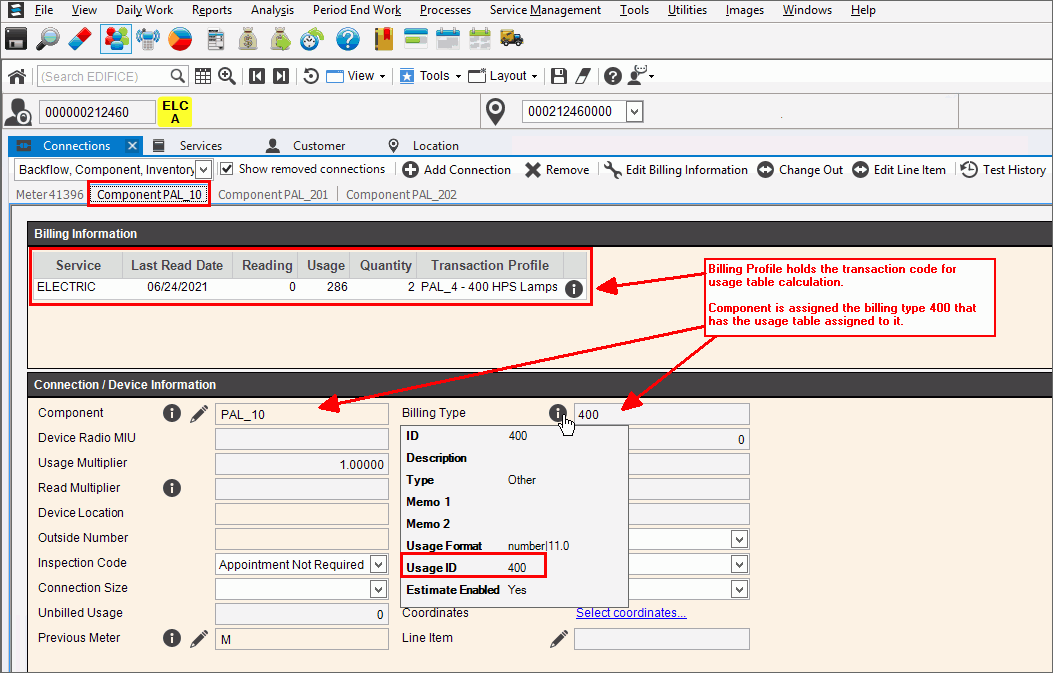Bill Entry - Entering Special Bills - Usage Table Calculation Type
A transaction code with a calculation type 9 - usage table is used to calculate a billing amount using a value from a usage table. This type of calculation is used to bill a service or connection as usage equally each billing period and is used when there is a component that doesn't have a meter. This can be used to bill items like street lights, private lights or to bill demand charges. Below are directions on how to set this up.
Create a billing type and assign a type of Other and a usage table that contains the monthly usage amounts.
Create a transaction code and set the calculation type to be 9 - Usage Table.
Add the transaction code to the appropriate billing profile.
Create a connection with a component. Assign the billing type created above and assign the billing profile that has the transaction code for usage table.
Use Billing Type Maintenance to create the billing type and assign the usage table that contains the monthly usage amounts to use for billing.

Billing Type: Enter a unique ID for the billing type.
Description: Enter a description for what the billing type will be used to bill.
Type: Set to Other.
Usage table: Click Search
![]() to find the usage table or click Edit
to find the usage table or click Edit to create the usage table with the usage amounts
you would like to charge each billing period. See usage table
example below.
to create the usage table with the usage amounts
you would like to charge each billing period. See usage table
example below.
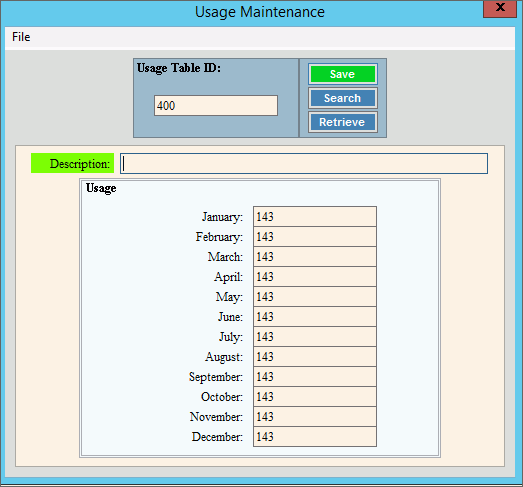
System Estimates Enabled: Specify if system estimates should be enabled.
Save your work.
Use Transaction Code Maintenance to create a transaction code with a calculation type of usage table.
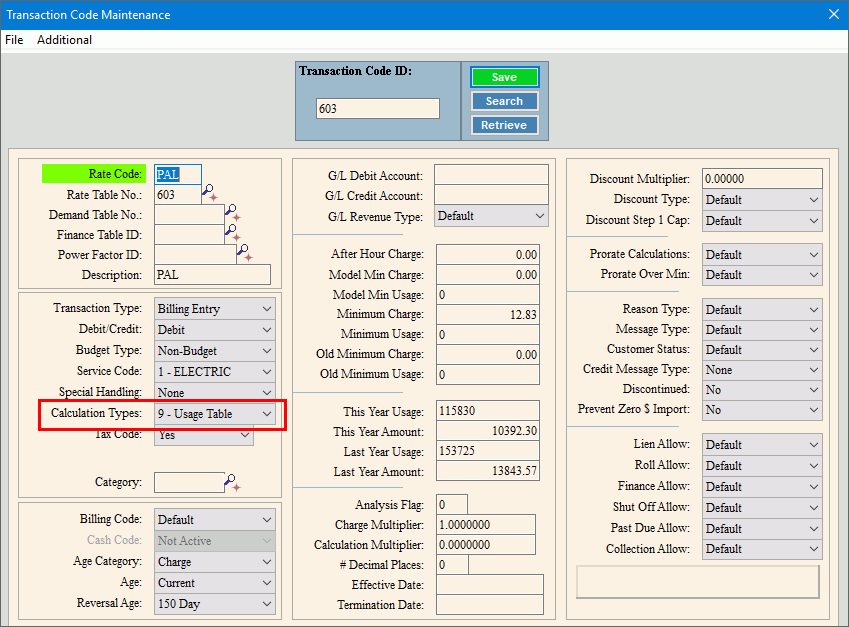
Use Billing Transaction Profile Maintenance to add the transaction code to the appropriate billing profile.
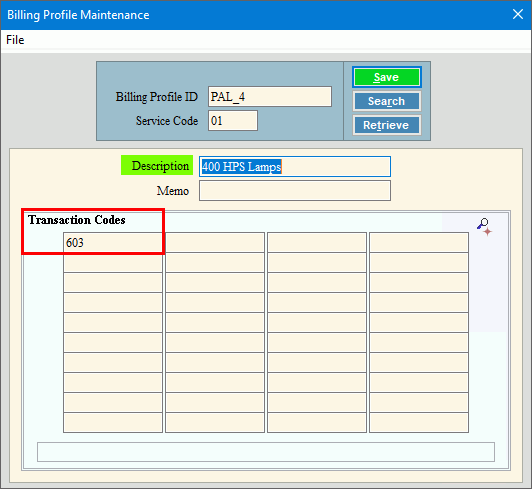
Create a connection from the Connections view by using Add Connection. The following screen displays.
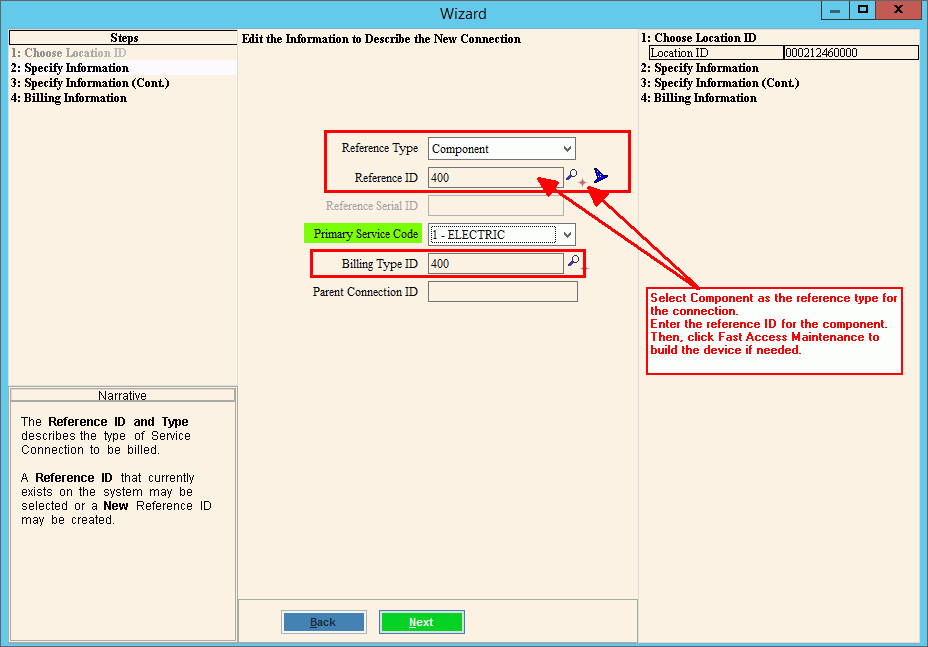
Add
the component to inventory by clicking Fast
Access Maintenance ![]() . The Component
Maintenance screen opens.
. The Component
Maintenance screen opens.
Assign a device ID.
Assign the billing type ID that contains the usage table.
Add a description and other details that you want.
Click Save to save your entries.
Click Close to close the screen.
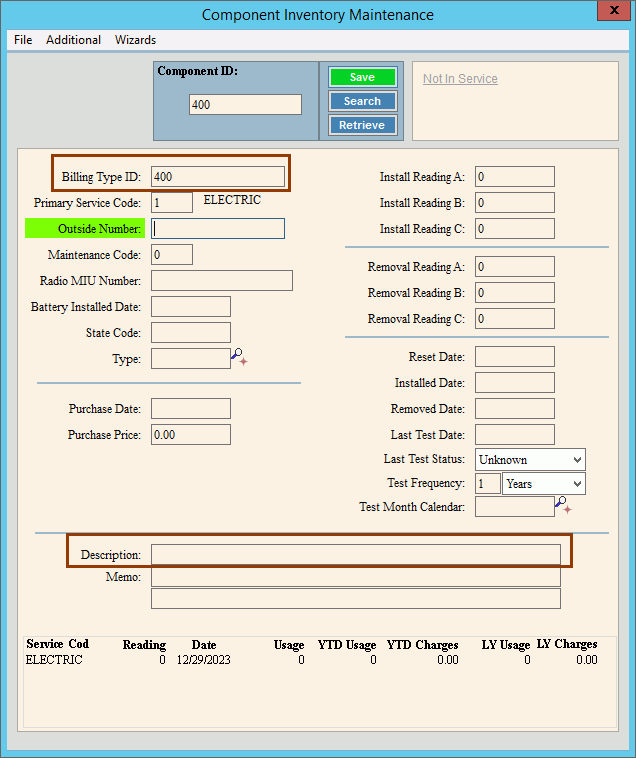
After the device is added to inventory, you can enter additional information about the connection.
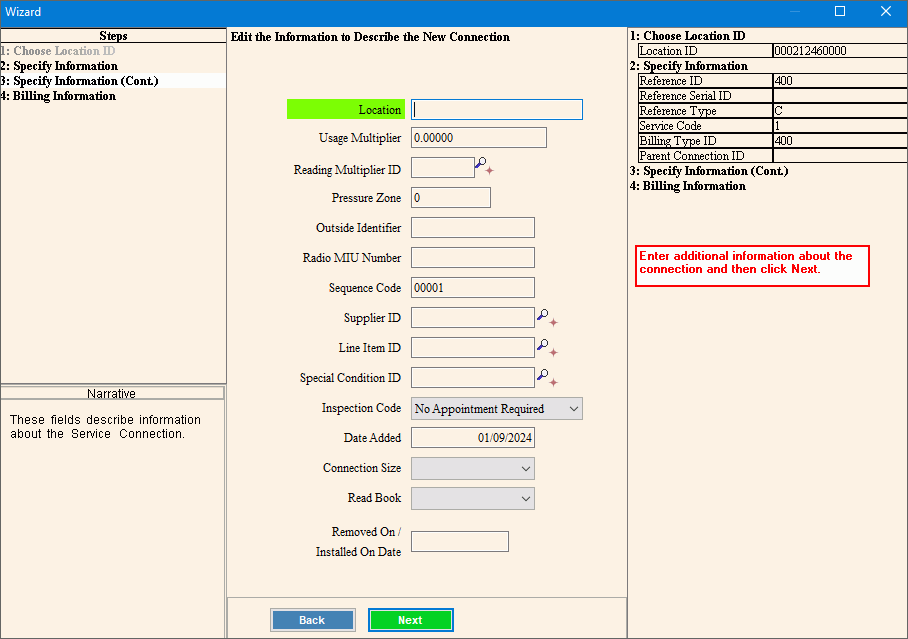
As the final step you will assign the billing transaction profile and other billing details.
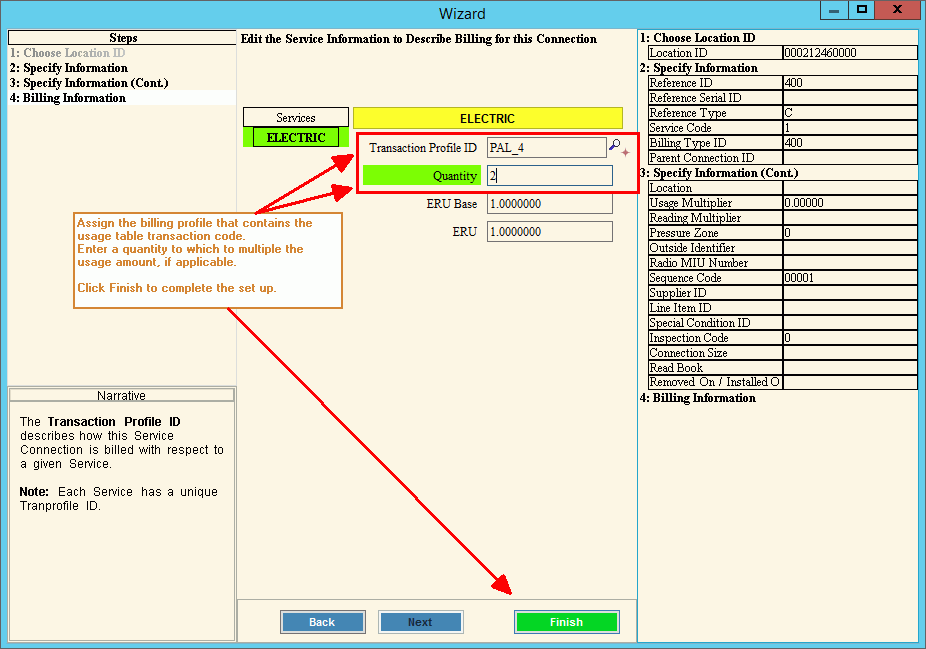
After you are finished adding the connection, you can verify that the connection information is correct by looking at the connection in the Connections view.