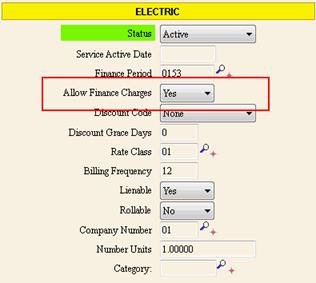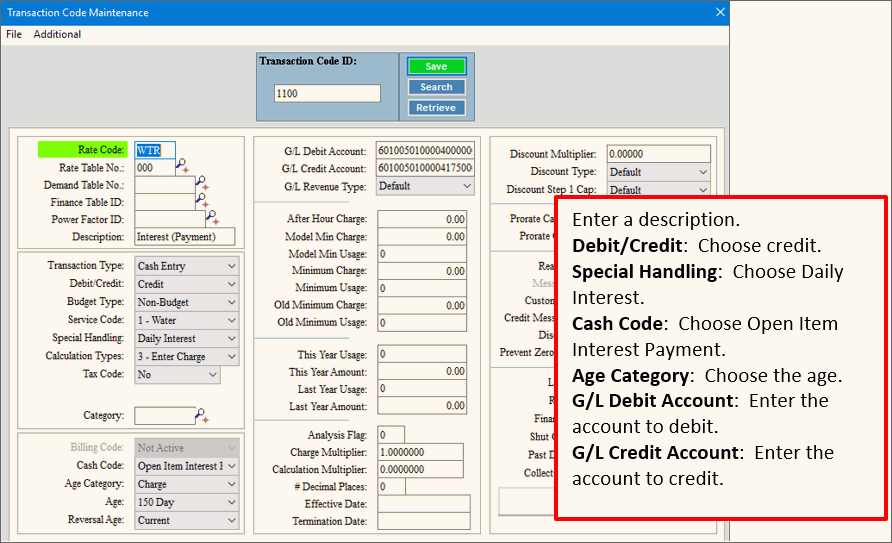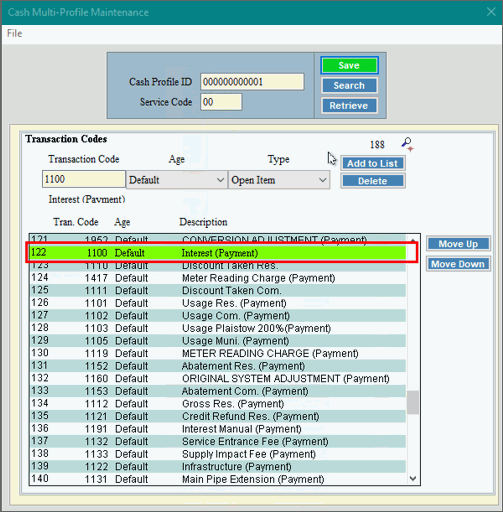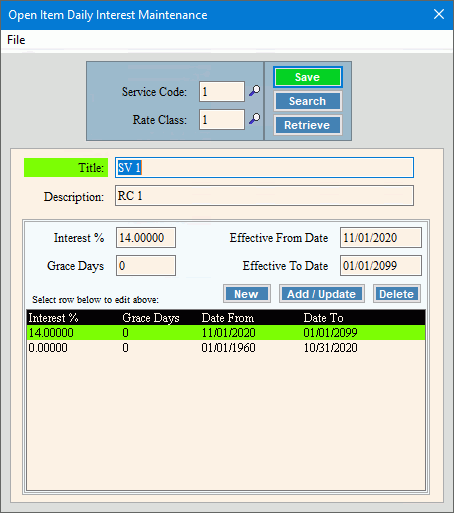Customer Daily Interest
Daily interest can be assessed for
that are set up for interest. There is a Daily Interest Calculator
Window on the Invoices
View of the customer inquiry that can be used to calculate interest
on a customer's outstanding balance. To launch the calculator click
Daily Interest. To see daily
interest on a future date for open item customers you can use Cash
Receipts Entry - Future Interest Owed Window.
To see details of how the interest is calculated, click Information in the Interest column beside the desired invoice. The
Interest screen displays. You can
change the Interest Through date if needed. To print the interest
details including customer and location details, right-click within the
Interest Calculation screen and click Print.
in the Interest column beside the desired invoice. The
Interest screen displays. You can
change the Interest Through date if needed. To print the interest
details including customer and location details, right-click within the
Interest Calculation screen and click Print.

Setting Up a Customer for Open Item
Daily Interest
1. In order for a customer service
to be considered for open item interest the account's service finance
charge setting must be set to Yes.
Go to the Customer Service wizard and set the option
to Yes.
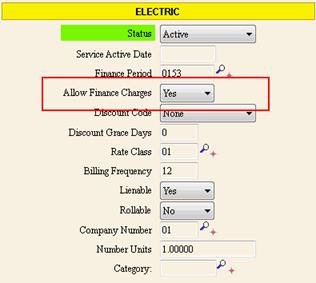
Other Setup for Assessing Interest
1. Build an open
item interest payment transaction code and add it to the appropriate
cash
profiles. The transaction code will route the money to a GL
account for tracking purposes.
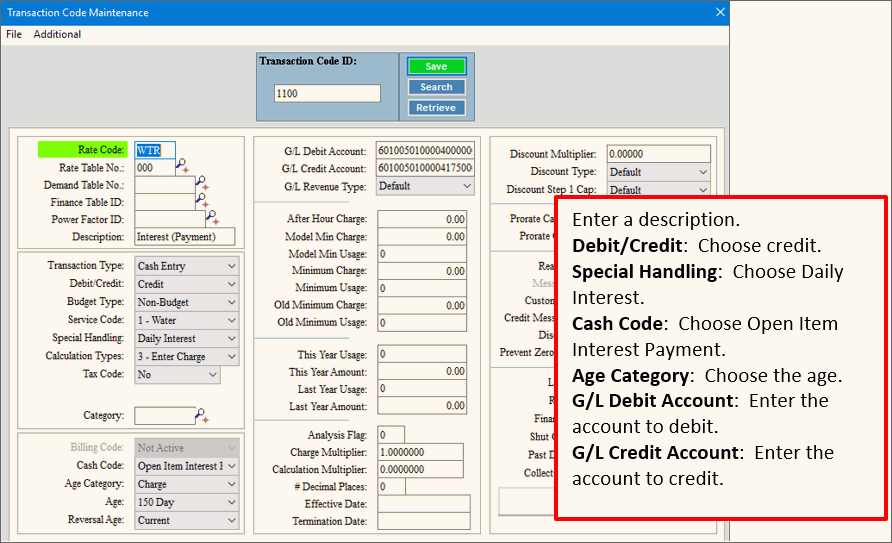
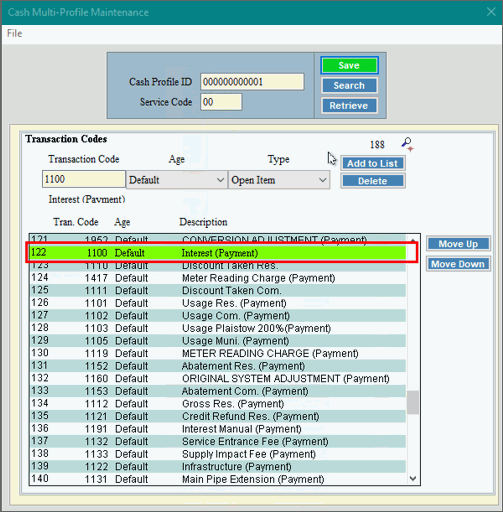
2. Build the Open
Item Daily Interest tables for each rate class within each service.
This holds the rates and the grace days. A balance qualifies
for interest if there is a balance after the determined starting date
plus the number of grace days maintained on the Open
Item Daily Interest Maintenance.
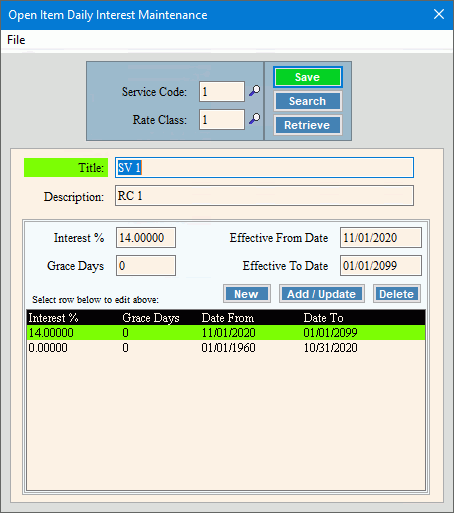
3. Interest can be calculated
starting from the bill date or the due date, which is determined by the
Application
Options setting Calculate OI Interest
by Due Date. If the Due Date is to be used the Application
Options setting Calculate OI Interest from Due Date must be set to
Yes.
4. If the Application
Option Freeze Daily Interest Until Next
Bill is set to yes:
Then, the
interest calculation will check the desired interest through date
against the last billed due date for the location on the invoice.
If the through date is <= the last billed due date, then
the actual date used to calculate interest through will be the last
*billing* date instead. This means that once billed, interest
on the balance forward is effectively frozen until after the last
due date.
And if the
payment date is <= the last billing date, the interest calculation
does NOT use the last billing date and works like normal. See
WI 2593.
5. If the Application Options Use
latest bill from any service is set to yes along with the Freeze Daily Interest Until Next Bill option,
then you can select a single service, or ALL services, or None (which
is the default). When calculating interest for an invoice with
a service code matching this setting, it will use the latest billing/due
date of all services. If the calculation date is <= this
last due date and >= this last billing date, interest will only be
calculated up to the last billing date, effectively freezing interest
during that period until it passes the last due date. WI
#3240.
Daily Interest Notes
The
daily interest rate is the annual rate from the interest table / 365.25.
Daily
interest calculation is:
[number of days past due] * [daily interest rate (annual rate from
the interest table / 365.25)] * [charge balance at the time]
Interest already paid and regular payments are factored into
this.
If the
invoice balance excluding payments is <= 0, interest is not calculated.
How
an invoice balance qualifies for interest - The due
date is used as the date when interest starts getting calculated.
If the due date is blank, then the billing
date + 30 days is used. If the billing date is blank, then
the billing post date is used as the date interest is calculated from.
The date is compared to the grace days set on Open
Item Interest Maintenance and will not calculate until it is greater
than the given through date + grace days. If the invoice qualifies
for interest, then the number of days from the bill date or due date
(determined by the Application
Options setting Calculate OI Interest from Due Date setting)
plus grace days is used for the calculation.
Lien
Interest - If the Application
Options setting Calculate OI Interest from Due Date is set to
yes, then the due date is used for interest calculation and daily
interest is calculated on liened/rolled invoices after they have been
liened/rolled. Lien costs are excluded from the principal in
interest calculations. When calculating lien interest in between
payments the calculations will always use the interest factors that
fall within the time period of the due date.
If there
is an invoice stop date, it is factored into several places. If the due date above
is >= this interest stop date, then interest is not calculated. Or when it is calculating
partial payment blocks as soon as it reaches the interest stop date
it stops accumulating interest.
Partial
payments are taken into account. From
the determined due date, it loops through each payment by date and
calculates the daily interest between each payment to account for
the interest already paid and the number of days between each payment
and the charge balance at that time (it is possible further charge
adjustments could be added to the invoice). Interest
paid was added as a field to the invoice detail whenever interest
is paid.
Daily Interest Calculation Example
Annual interest rate of 14%, so the daily rate is 0.0383299110%.
No grace days.
The billing date is 04/01/20 with a balance of $100. There is
a payment on 05/01/20 of $20, a payment on 06/01/20 of $20. The
due date was 05/01/20 but doesn’t factor into the equations only that
it now starts calculating interest as of the billing date:
Start
Date |
End
Date |
Days |
Balance |
Payment |
How
much of payment was Interest |
04/01/20 |
05/01/20 |
30 |
100 |
20 |
1.15 |
05/01/20 |
06/01/20 |
31 |
80 |
20 |
0.95 |
06/01/20 |
07/01/20 |
30 |
60 |
0 |
0.67 |
07/01/20 |
07/01/21 |
365 |
60 |
0 |
8.39 |
|
|
|
60 |
0 |
|
 in the Interest column beside the desired invoice. The
Interest screen displays. You can
change the Interest Through date if needed. To print the interest
details including customer and location details, right-click within the
Interest Calculation screen and click Print.
in the Interest column beside the desired invoice. The
Interest screen displays. You can
change the Interest Through date if needed. To print the interest
details including customer and location details, right-click within the
Interest Calculation screen and click Print.