Opening Cash Multi-Profile Maintenance, click More.
1. Click Daily Work from the Menu.
2. Click File Maintenance.
3. Click Service Profiles.
4. Click Cash Multi-Profile.
Cash Multi-Profile Maintenance Window Example:
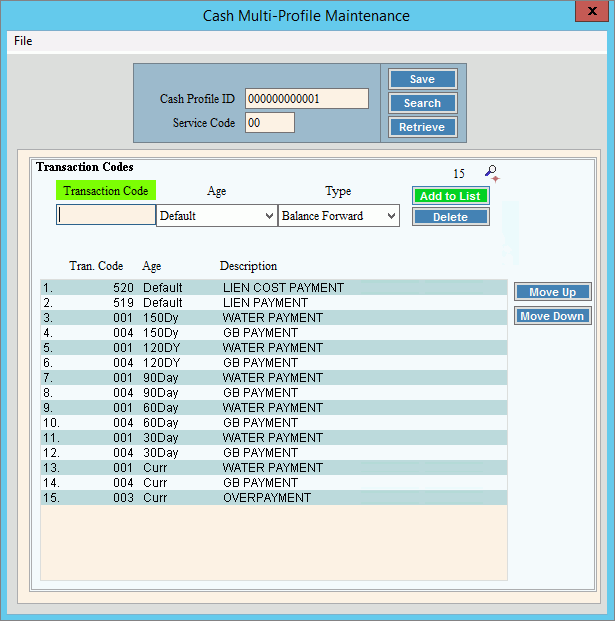
Creating a New Cash Multi-Profile, click More.
Cash Multi-Profile Maintenance Prompts Tip: To see more information about a field, click the hyperlink for the field name. |
|
Enter
the ID for the cash profile and enter the service code.
Then, click Retrieve
Notes: To view all of the cash multi-profiles,
click Search
If you are building a new cash
multi-profile, New |
|
|
To update the new or changed information, click Save or press [ENTER]. Keyboard shortcut: [ALT + s] |
To avoid losing data, you must save new or changed records. |
|
Enter the transaction code to assign to the profile. (up to 10 characters) Notes:
|
|
Select the age for the transaction code. |
|
Type |
Select balance forward or open item to indicate the types of accounts for this profile. |
|
To complete the line, click Add to List. Repeat the above steps to add a line for each transaction code to be included in the profile. |
|
To re-arrange the order of transaction codes, use Move Up and Move Down. |
|
To remove a transaction code from the list, click to highlight the line and then click Delete. |
Editing a Cash Multi-Profile, click More.
![]() CAUTION: To
avoid losing data, you must save new or changed records.
CAUTION: To
avoid losing data, you must save new or changed records.
1. To display the record
to be changed, enter the Transaction
Code and Service and click Retrieve
![]() , or press
[ENTER].
, or press
[ENTER].
Keyboard shortcut: [ALT
+ t]
Tip: To find the profile you can click Search ![]() to see a list of them.
to see a list of them.
2. Press [TAB] or click the field to change using the mouse.
3. Enter the data changes.
4. To complete the edit
process, click Save ![]() , or
press [ENTER].
, or
press [ENTER].
Keyboard shortcut: [ALT
+ s]
Deleting a Cash Multi-Profile, click More.
1. To display the record
to be deleted, enter the Transaction
code and Service and click Retrieve
![]() , or press
[ENTER].
, or press
[ENTER].
Keyboard shortcut: [ALT
+ t]
Tip: You can click Search ![]() to see a list of profiles.
to see a list of profiles.
2. Click File
from the Menu Bar,
and next click Delete.
Keyboard shortcut: [ALT]
[f] [d]
3. At the Delete Records prompt, click Proceed to delete the record, or click Cancel to escape from the delete routine.
Example:
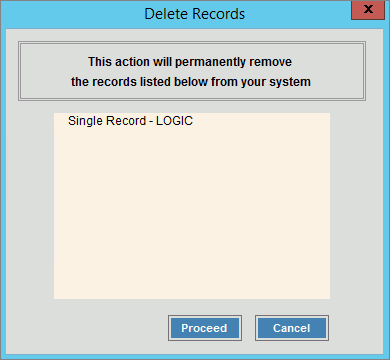
Note: After you
click Proceed, you will
see the following message on the Status
Bar.
![]()


