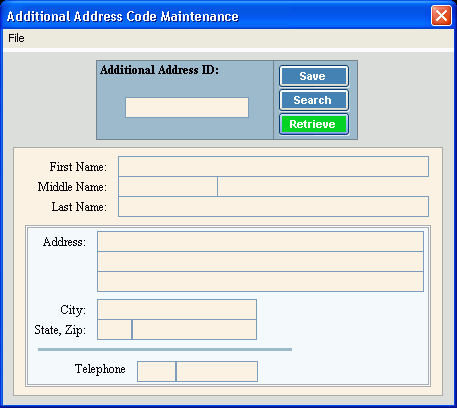
Additional Address Code Maintenance
Use Address Code Maintenance to maintain address information for addresses that are frequently used, such as, for mortgage holders, banks and property management companies. Each address is assigned an Address Code. Using Address Codes, you can enter frequently used addresses quickly and consistently. Address can be assigned as an additional address for courtesy statements or an alternate (seasonal) address for a customer during Customer Address Maintenance.
To open Additional Address Maintenance:
1. Click Daily Work from the menu.
2. Click File Maintenance.
3. Click Code Maintenance.
4. Click Miscellaneous Maintenance.
5. Click Address
Code Maintenance.
Tip: Or, use the keyboard
shortcut: [ALT] [y] [m] [c]
[i] [a].
Address Code Maintenance Window Example:
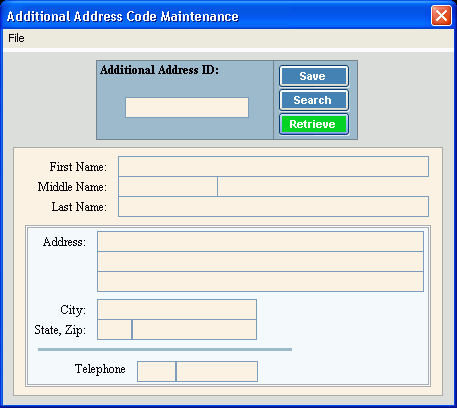
Address Code Maintenance Prompts
|
|
Enter a
unique code that identifies the address and click Retrieve
Required To view all of the existing address
codes, click Search
Tip:
If you are building a new address code, New |
|
|
To update the new or changed information, click Save or press [ENTER]. Keyboard shortcut: [ALT + s] |
To avoid losing data, you must save new or changed records. |
|
Enter the First Name of the person or company included in this address record. (up to 40 characters) |
|
Enter the Middle Name or Initial for the person or company included in this address record. (2 characters) |
|
Enter the Last Name for the person or company included in this address record, if applicable. (up to 45 characters) |
|
Enter the first line of the Address for the person or company included in this address record. (up to 36 characters) |
|
Enter the second line of the Address for the person or company included in this address record, if applicable. (up to 36 characters) |
|
Enter the third line of the Address for the person or company included in this address record, if applicable. (up to 36 characters) |
|
Enter the city or town name as the city portion of the address record. (up to 15 characters) |
|
Enter the US Postal Service State Code associated with the city or town name for the address record. (2 characters) |
|
Enter the five-digit Zip Code or the nine-digit Zip+4 Code for the address record. (up to 10 characters) |
|
Enter the Area Code for the telephone number associated with the address record, if applicable. (3.0 numeric) |
|
Enter the primary telephone number for the person or company included in the address record, if applicable. (up to 8 characters, dashes (-) not necessary) |
|
Edit an Additional Address |
1. Enter the Address
ID and click Retrieve
2. Position the pointer to the information that you want to change or click the field using the mouse. 3. Enter the data changes. 4. To complete the edit
process, click Save
|
Deleting an Address |
1. Enter the Address
ID and click Retrieve
2. Click File
from the Menu,
and next click Delete. 3. At the Delete Records
prompt, click Proceed
to delete the record, or click Cancel
to escape from the delete routine.
|