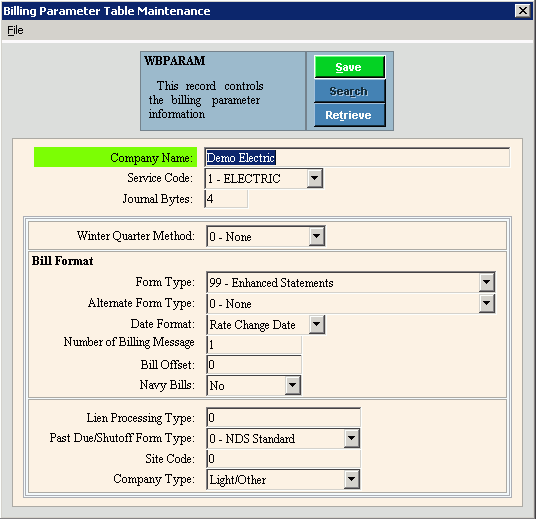![]() CAUTION
CAUTION
Generally, the Billing Parameter Table is set prior to installation. Once this information is set, you do not need to change it under normal operating conditions.
After making changes to Billing Parameter Table, you must completely exit from the Utility Billing module before the changes will become available to other maintenance programs.