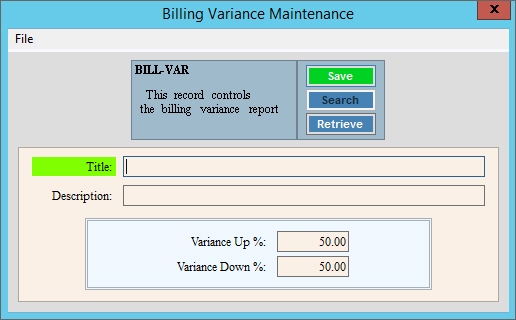
Billing Variance Table Maintenance
Use Billing Variance Table Maintenance to maintain the variance ranges used to compare the customers' present consumptions with their past consumptions. This table is used when printing the Billing Exception Report.
Note:
How
Billing Exception Variances are calculated
The usage is converted to daily usage for the calculation and comparison.
The number of days for the historical service period is calculated
and is then used to calculate each customer's
daily historical usage = history usage / #of days. The
number of days in the current billing period is determined and is
used to calculate each customer's daily usage for the current reading
period.
Exception Variance calculation: (current
daily usage - historical daily usage)/historical daily usage = variance
percentage
Note: The Application Options Exception Model setting specifies
the historical usage to use.
To open:
1. Click Daily Work from the menu.
2. Click File Maintenance.
3. Click Table Maintenance.
4. Click Billing Tables.
5. Click Billing
Variance Table.
Tip: Or, use the keyboard
shortcut: [ALT] [y] [m] [t]
[b] [v].
Billing Variance Table Example:
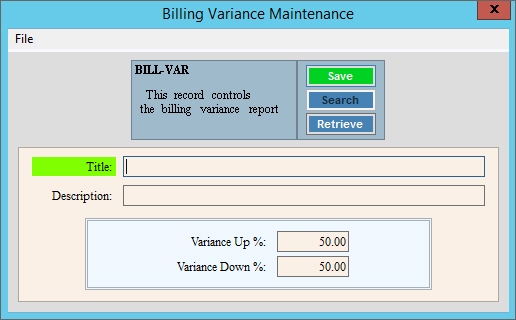
Billing Variance Table Maintenance Prompts Tip: To indicate that you are
building a new Billing Variance Table, New |
|
|
To update the new or changed information, click Save or press [ENTER]. Keyboard shortcut: [ALT + s] |
To avoid losing data, you must save new or changed records. |
|
|
The Search function is not available during Billing Variance Table Maintenance. |
|
To display the Billing Variance Table, click Retrieve, or press [ENTER]. Keyboard shortcut: [ALT + t] |
Enter the title of the billing variance table. (up to 14 characters) |
|
Enter the full description of this table. (up to 79 characters) |
|
Enter the percentage the customer consumptions can vary upward from their past consumptions without being considered an exception that prints on the report. (6.2 numeric) |
|
Enter the percentage the customer consumptions may vary downward from their past consumptions without being considered an exception that prints on the report. (6.2 numeric) |
|