Period End Aging
Use the Period End Aging program to roll (age) the customer A/R balances at the end of the period. For example, if you have current, 30-day, 60-day, 90-day, and 120-day AR balances set up for your customers, during the Period End Aging routine the current balance is moved to the 30-day balance, the 30-day balance is moved to the 60-day balance, the 60-day balance is moved to the 90-day balance, and the 90-day balance is added to the 120-day balance.
The Period End routines are flexible to fit your office's accounting methods. For example, if you bill monthly, you can perform the Period End Aging routine and the Period End Clear routine monthly. Or, if you bill quarterly, you can perform the Aging and Period End Clear quarterly instead of monthly. For more information, please contact NDS Support.
![]() Important:
Important:
In the event the Period End Aging does not complete, you can rerun the routine on the same day as originally started. During the Period End Aging the customer's Last Period Aging Date is updated to allow the aging routine to be run multiple times on the same date without aging a customer more than once.
Generally, NDS recommends that you to synchronize when you perform the Period End routines, so that you perform the Period End Aging and the Period End Clear in the same order during your billing cycle.
If there
are payments that have been entered but not post to accounts, the
following message displays. Generally you should run the Cash Receipts
Post to apply the payments to the accounts before running the
Period End Aging.
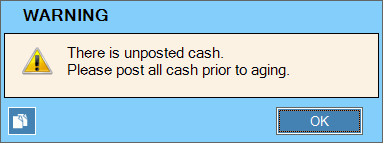
To see an example of the report, click Period End Aging Printout Sample. A copy is saved to report history for an audit trail.
To open:
1. Click Period End Work from the Menu.
2. Click Period
End Aging.
Or, use the keyboard
shortcut: [ALT] [k] [a].
Period End Aging Window Example:

Period End Aging Prompts
|
|
To select the services to age, click to check the appropriate services listed. Tip:
To quickly select or de-select
all services listed,
click Check All |
|
To select the companies to age, click to check the appropriate companies listed. Tip:
To quickly select or de-select all
companies listed, click Check
All |
|
To select the finance periods to age, click to check the appropriate finance periods listed. Tip:
To quickly select or de-select all
finance periods listed, click Check
All |
|
To select the customer statuses to age, click to check the appropriate statuses listed. Tip:
To quickly select or de-select all
statuses listed, click Check
All |
|
|
To start the Period End Aging routine, click Proceed or press [ENTER]. Keyboard shortcut: [ALT + p] Or, to escape without performing the
Period End Aging routine, click Cancel
Keyboard shortcut: [ALT +c] |
Server Process Status |
Displays information pertaining to the various phases of the Period End Aging process to guide you.
|
|
To print a hard copy of the Period End Aging or to save a copy, click Print Screen. Notes:
|
|
To close
the Period End Aging routine when Complete
displays and the routine is finished, click Close
|
|
|