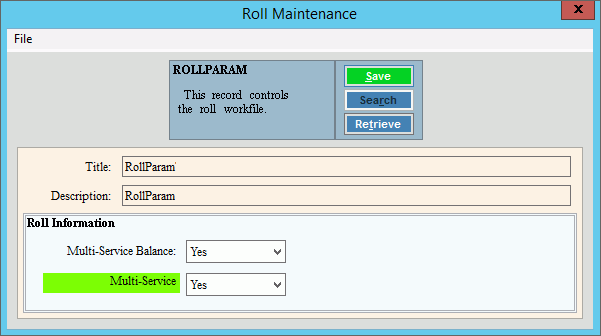
Rolls Parameter Maintenance
Use Roll Parameter Maintenance to maintain certain settings for the Rolls process that may be applicable to your process.
Notes:
The Roll Parameter is optional and only needs to be set up if these options pertain to your roll process. The Rolls Service Parameter contains other settings for the rolls process and can be set up for each service to be rolled.
For more information, see the Rolls process.
To open:
1. Click Processes from the Menu.
2. Click Rolls.
3. Click Roll
Parameter Maintenance.
Or, use the keyboard
shortcut: [ALT] [p] [r] [r].
Roll Parameter Maintenance Window Example:
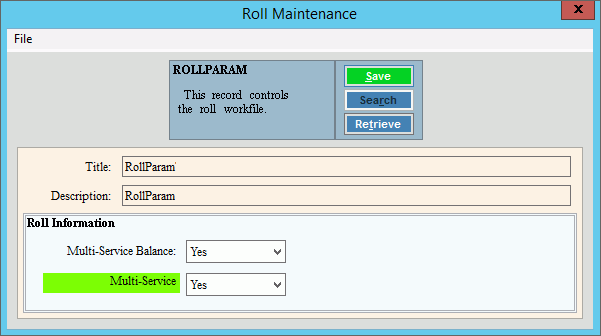
Roll Parameter Maintenance Prompts
|
|
|
To update the new or changed information, click Save or press [ENTER]. Keyboard shortcut: [ALT + s] |
To avoid losing data, you must save new or changed records. |
|
Enter the title of the roll parameter. (up to 20 characters) |
|
Enter the full description associated with the roll parameter. (up to 40 characters) |
|
Multi-Service Balance |
To consider the accumulated balances of all services being rolled for each account, click Yes in the drop-down list. To consider the balance for each service separately, click No in the drop-down list. |
Multi-Service |
To generate a single cost transaction for all services being rolled, click Yes in the drop-down list. To generate individual cost transactions for each service being rolled for each customer, click No in the drop-down list. Important: If the Roll Parameter is created, then the Multi-service setting overrides the Multi-Service Roll Cost option on the Roll Service Parameter. |
Editing a Roll Parameter |
1. Enter the data changes. 2. To complete the edit
process, click Save
|
Deleting a Roll Parameter |
1.
Click File from
the Menu and next
click Delete. 2. At the Delete prompt, click Proceed to delete, or click Cancel to escape from the delete routine. Note:
After you click Proceed,
you will see the following message on the Status
Bar. |