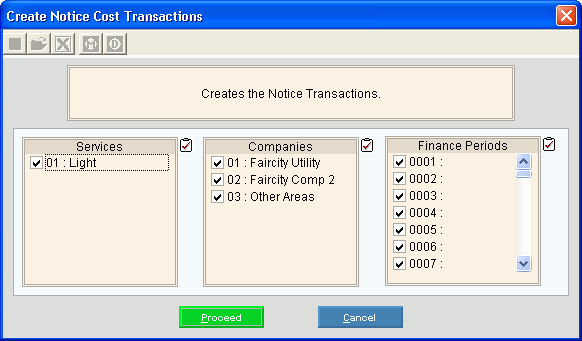
Rolls Transfer Create Notice Cost Transactions
Use the Rolls Transfer Create Notice Cost Transactions routine if you want to assess an additional cost for sending a roll notice to alert the customers that their delinquent balance will be rolled if they do not pay the amount. This routine will create the roll notice cost transactions for the customers who will receive a roll notice about their delinquent balance. The cost transactions include the costs associated with processing and sending the roll notices and can include the cost of the certified mailers and postage. The notice cost amounts are generally included on each roll notice.
Tips:
The transaction code for generating the roll notice cost transactions and the roll notice cost amount, flat cost amount or cost percentage are set during Roll Service Parameter Maintenance.
The roll notice cost transactions do not update the customers' balances until you perform the Rolls Transfer Post Transactions routine.
After this routine completes, make sure to zero out the notice cost value on the Roll Service Parameter screen. This prevents customers from being assessed a second time for roll notice costs when the Create Roll Transactions routine is performed.
For the sequence and timing of the rolls routines, see the Rolls Process.
To open:
1. Click Processes from the Menu.
2. Click Rolls.
3. Click Transfer.
3. Click Create
Notice Cost Transactions.
Or, use the keyboard
shortcut: [ALT] [p] [r] [t]
[w].
Rolls Transfer Create Notice Cost Transactions Window Example:
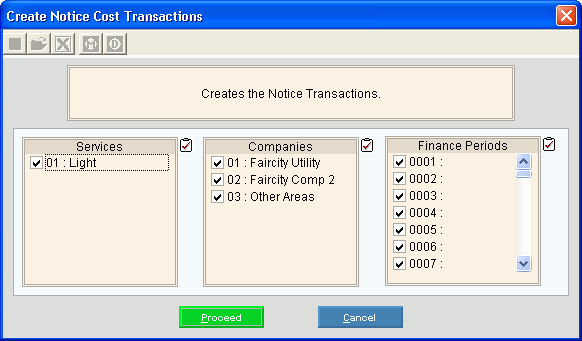
Rolls Transfer Create Notice Cost Transactions Prompt Options
|
|
To select the services to consider, click to check the appropriate services listed. Tip:
To quickly select or de-select
all services listed,
click Check All |
|
To select the companies to consider, click to check the appropriate companies listed. Tip:
To quickly select or de-select all
companies listed, click Check
All |
|
To select the Finance Periods to consider, click to check the appropriate finance periods listed. Tip:
To quickly select or de-select all
finance periods listed, click Check
All |
|
|
To start the Create Notice Cost Transactions routine, click Proceed. Keyboard shortcut: [ALT + p] To escape without creating the notice
cost transactions, click Cancel
Keyboard shortcut: [ALT +c] |
Status |
Displays information pertaining to the various phases of the Create Notice Cost Transactions process to guide you. Note: The status displays Complete when the process is ended. In addition, the Message window displays Process Ended and 100% to alert you when the routine is complete.
To close the screen when Complete displays and the routine
is finished, click Close
|