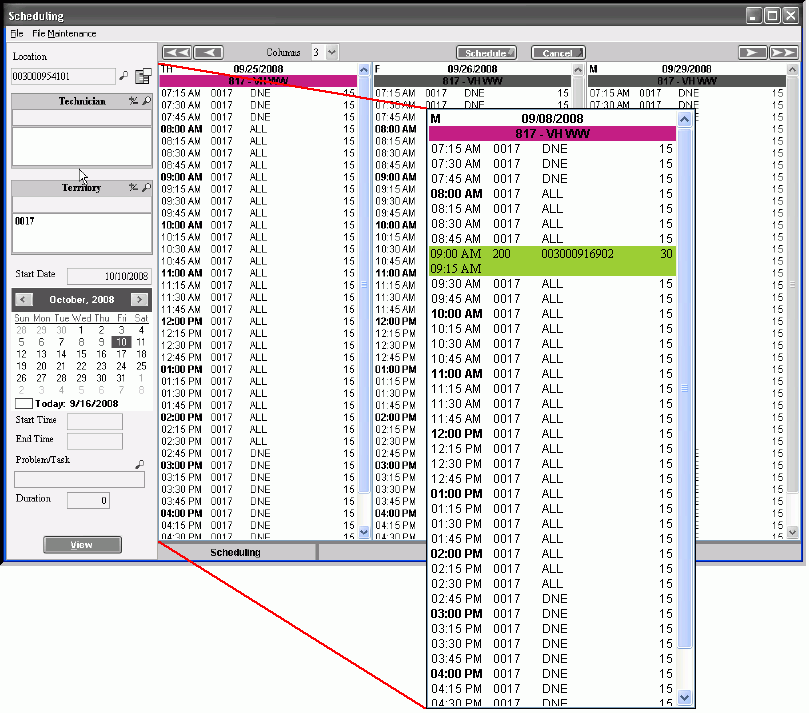
Scheduling Window - Appointment Book Area
The Appointment Book Area in Scheduling is made up of a column for each technician, for each day. Each column includes a header and a list of the daily time slots. The table following the window example explains how to accomplish specific tasks using the Appointment Book Area in the Scheduling Window.
Tip: To see information about using the following features in the Appointment Book, see the Scheduling - Appointment Book Tasks.
Managing Appointments: Includes information for creating appointments, canceling and rescheduling appointments, etc.
Navigating: Includes information about the directional buttons, and jumping to time slots, etc.
Managing the Technicians: Includes information about displaying technician, and displaying territories, etc.
Changing the Appearance: Includes information about changing the number of columns, etc.
To display the Appointment Book Area in the Scheduling Window, open Scheduling.
Scheduling Window - Appointment Book Area Example
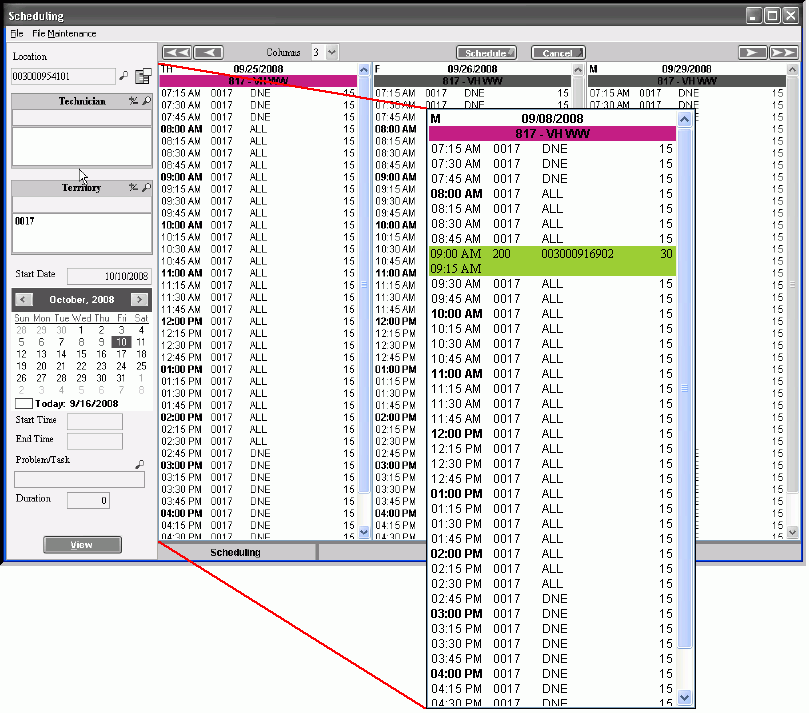
|
Scheduling Window - Appointment Book Area Prompts & Tasks |
|
|
Task/Prompt |
Directions |
|
Column Header |
At the top of each column is a header containing the following information:
|
|
Each unreserved time slot in a column contains the following information:
Each reserved time slot displays contains the following information: |
|