1. Click Service Mgt from the Menu Bar.
2. Click Daily Work.
3. Click Service Call Transfer.
Tip: Or, use the keyboard shortcut: [ALT] [m] [a] [t].
Service Call Transfer Window Example:
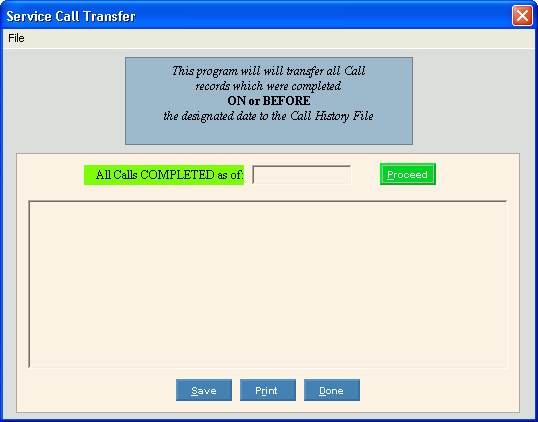
Service Call Transfer
This topic last opened by author on September 23, 2008 at 10:16 AM.
Use the Service Call Transfer routine to transfer all completed service calls to the Service Call History file by date. A service call is considered completed, when the Call Status is set to Completed. After the service calls are transferred to history, you can no longer see them on the Service Call Report, but you can view them from the Service History Inquiry. In addition, service calls with a call status of Deleted are also deleted at this time.
Notes:
For more information on completing service calls, see Service Call Entry - Complete Call Panel.
Run this procedure periodically to maintain the file of active service calls to a manageable size.
You must exit out of Service Call Entry and all service management routines before running this routine.
To see directions for...
Opening the Service Call Transfer routine, click More.
Choosing the selections at the prompt window, click More.
Report Sample(s), click More.