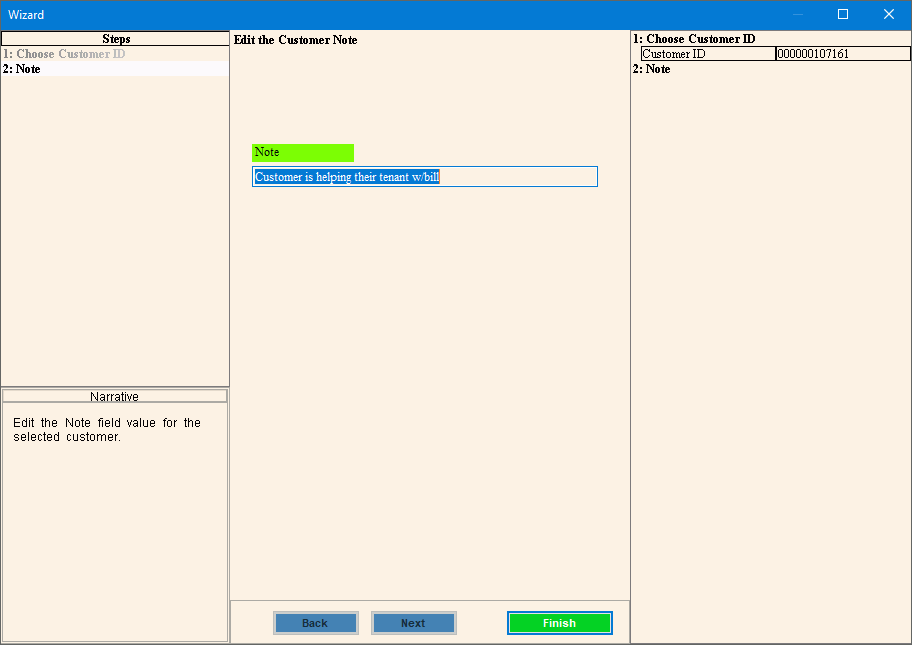
Customer Notes Wizard
Use the Customer Notes Wizard to maintain a short informational only note pertaining to the customer. The note displays at the beginning of the customer information along with the customer name and mailing address and can be seen in the Customer view.
To enter a note, a customer needs to be loaded first. This note can also be maintained during the Customer view.
The notes
can be turned off if it's not being used. For more information
about notes, see Customer
Notes.
For general information about using wizards, see the Wizard - Introduction.
To open, from the Inquiry click Tools and then Wizards. From the Wizards Edit section, select Customer Notes.
Customer Notes Wizard Example:
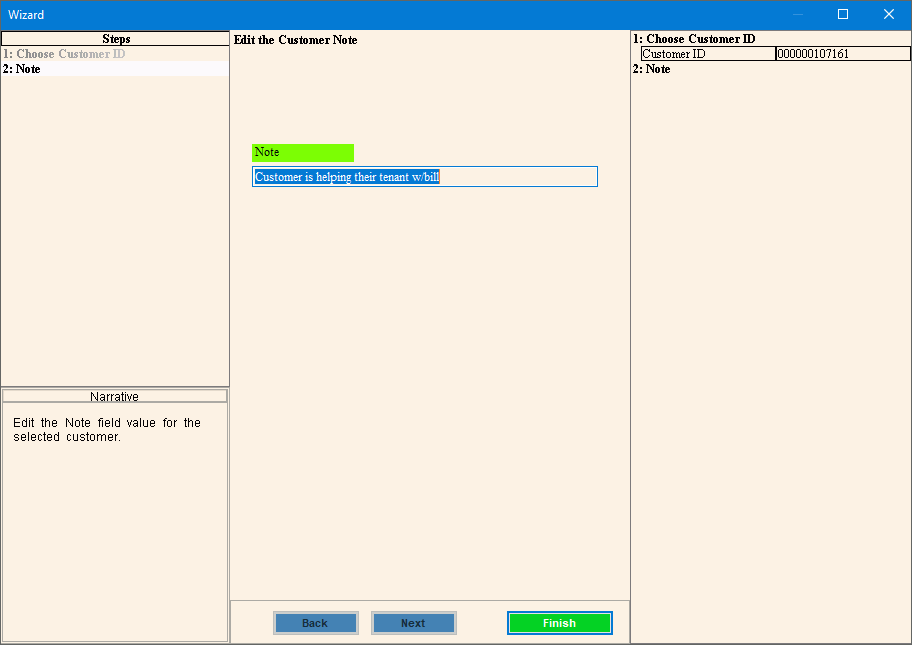
1. Enter up to 40 characters for a short note about the customer.
2. Click Finish to complete the entry.