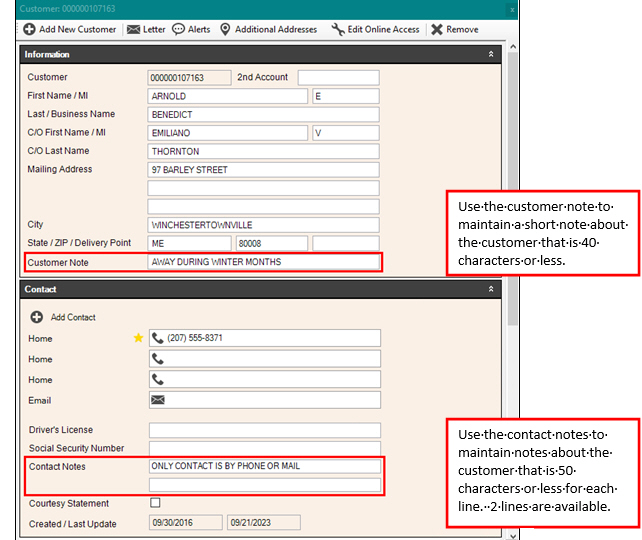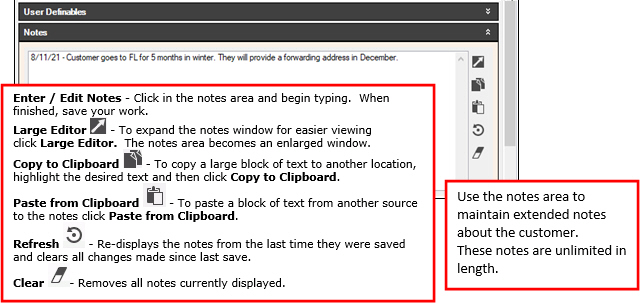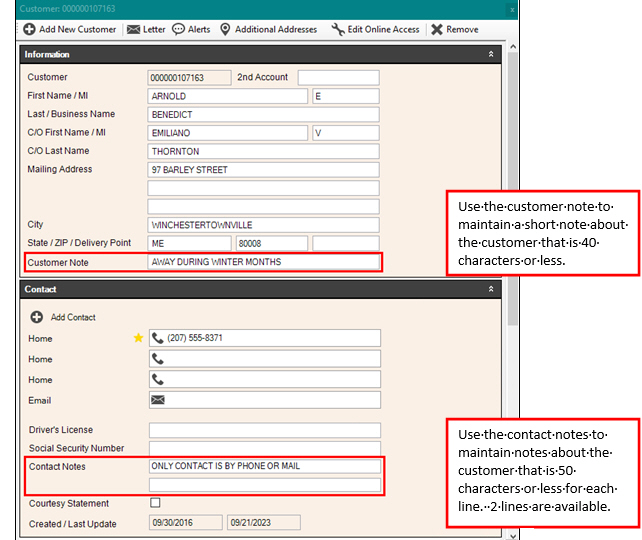
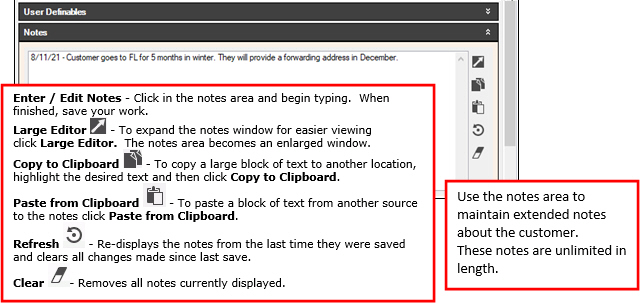
Customer Notes
This topic last opened by the author on 2/5/25.
Customer notes are available in 3 places and they can range from a short note to an unlimited length note about the customer. All notes are informational only and they can be viewed as well as edited from the Customer view. They can be incredibly helpful in keeping important information that you need right at your fingertips.
Customer notes are separate from customer messages and alerts. Notes are for internal use only. They are not visible to customers and are not included in customer correspondence.
In addition to customer notes, there are notes available that cover other aspects of your operations including notes for assets, scheduling, testing management and work orders.
There are 3 types of customer notes available in the Customer view:
Customer
Note - a short note that can be seen at the beginning of the
customer information along with the customer's name and mailing address.
This note displays in the Account
Balances view. It can be maintained from the Customer view
or from the Edit Customer
Note wizard. This note can be turned off if not used. For
more information, contact NDS Support at 800-649-7754.
Customer Contact Notes - 2 lines of notes available in the contacts area of the Customer view. This note can be entered when the customer is created using the Add / create Customer wizard.
Customer Notes - unlimited notes maintained in the notes area of the Customer view. For example, you can use this area to maintain a history of the interactions your office has with the customer.
All notes can be entered or edited from the Customer view. If changes are made to any notes, be sure to click save to save your work.
Customer Notes in Customer View example: