Opening Specify Budget Periods Maintenance, click More.
-
Basic Method (from the G/L Module):
-
Click File Maintenance from the Menu Bar.
-
Click Budgets.
-
Click Budget Maintenance.
-
Click Additional.
-
Click Budget Periods.
Tip: Or, use the keyboard shortcut: [ALT] [m] [b] [m], and then [ALT] [a] [b].
-
Advanced Method (from another NDS Module):
-
Click General Ledger from the Menu Bar.
-
Click File Maintenance.
-
Click Budgets.
-
Click Budget Maintenance.
-
Click Additional.
-
Click Budget Periods.
Tip: Or, use the keyboard shortcut: [ALT] [g] [m] [b] [m], and then [ALT] [a] [b].
Note: To activate the General Ledger menu in another module, the G/L Application Control must be set up for the module during installation.
Specify Budget Periods Window Example:
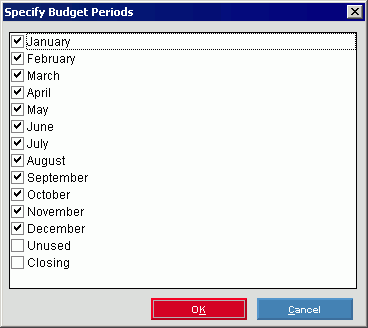
Specifying the Budget Periods, click More.
|
Specify Budget Periods Window Prompts Tip: To see more information about a field, click the hyperlink for the field name. | |
|
Period List |
To specify which Periods to include when distributing amounts evenly: |
|
|
To update the new or changed information, click OK or press [ENTER]. Keyboard shortcut: [ALT + k] |
|
To avoid losing data, you must save new or changed records by clicking OK. | |
|
|
To exit without updating the changes, click Cancel. Keyboard shortcut: [ALT + c] |

 CAUTION
CAUTION