Opening Employee Quarterly Totals Maintenance, click More.
-
Click the following sequence:
Payroll from the Menu Bar, Employee File Maintenance, and then Employee Totals Maintenance.
Keyboard shortcut: [ALT] [p] [e] [q] -
Or, click Quarterly Totalsin the Employee File Maintenance - Menu Tree.
Keyboard shortcut: [ALT + q]
Employee Quarterly Totals Maintenance Window Example:
Tip:
To see
detailed instructions for each section or field name in the examples below,
the cursor becomes a hand  when you position the cursor
over the field or section. Click
once to display the associated topic.
when you position the cursor
over the field or section. Click
once to display the associated topic.
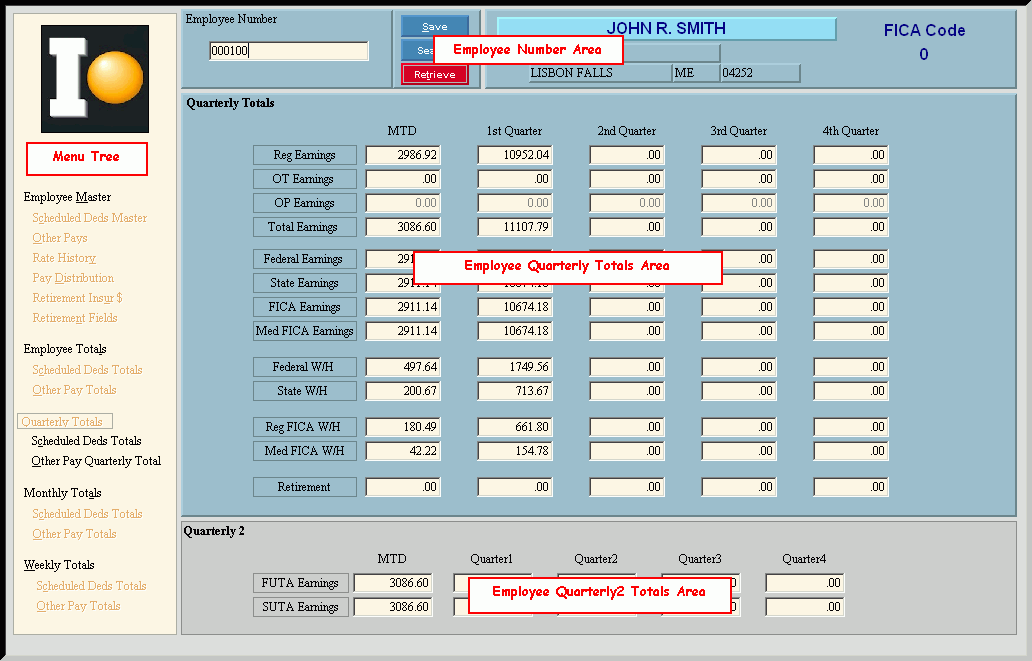
Editing Employee Quarterly Totals, click More.
 CAUTION: To
avoid losing data, you must save changed employee totals.
CAUTION: To
avoid losing data, you must save changed employee totals.
-
To display the record to be changed, enter the Employee Number and click Retrieve
 , or press [ENTER].
, or press [ENTER].
Keyboard shortcut: [ALT + t]
Tip: If you do not know the Employee Number, you can click Search to see a list of employees.
to see a list of employees.
-
To position the pointer to the information that you want to change, press [TAB] or click the field using the mouse.
-
Enter the data changes.
-
To complete the edit process, click Save
 , or press [ENTER].
, or press [ENTER].
Keyboard shortcut: [ALT + s]
Understanding the field values for the following areas, click the section name in the table below: