Click the Recalls ![]() button on the Scheduling Toolbar.
button on the Scheduling Toolbar.
Click Audit ![]() in the Recalls List Area.
in the Recalls List Area.
Scheduling - Recall Audit Trail Window
Use the Recall Audit Trail Window in Scheduling to see the history of patient recall appointments. The table following the window example describes the Recall Audit Trail Window for Scheduling.
Tip: You can maintain Recalls during Patient Entry at the Recall Logging Window.
See Also: Scheduling - Appointment Audit Trail Window.
Directions:
To display the Recall Audit Trail Window:
Click the Recalls ![]() button on the Scheduling Toolbar.
button on the Scheduling Toolbar.
Click Audit ![]() in the Recalls List Area.
in the Recalls List Area.
Scheduling - Recall Audit Trail Window Example:
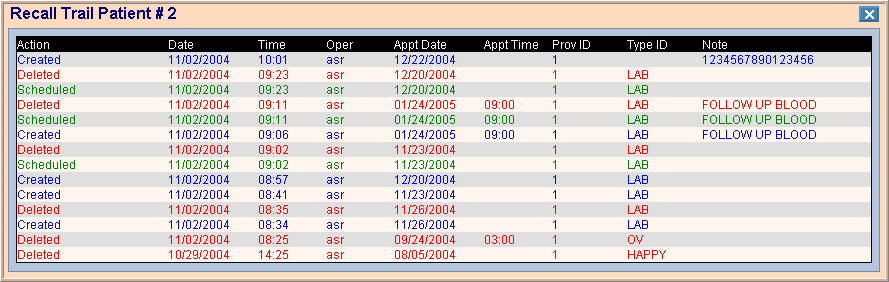
|
Recall Audit Trail Window Prompts Tip: To see more information about a field, click the hyperlink for the field name. |
|
|
Appointment Detail |
The following fields display for each appointment: |
|
|
To close the Recall Audit Trail Window, click |