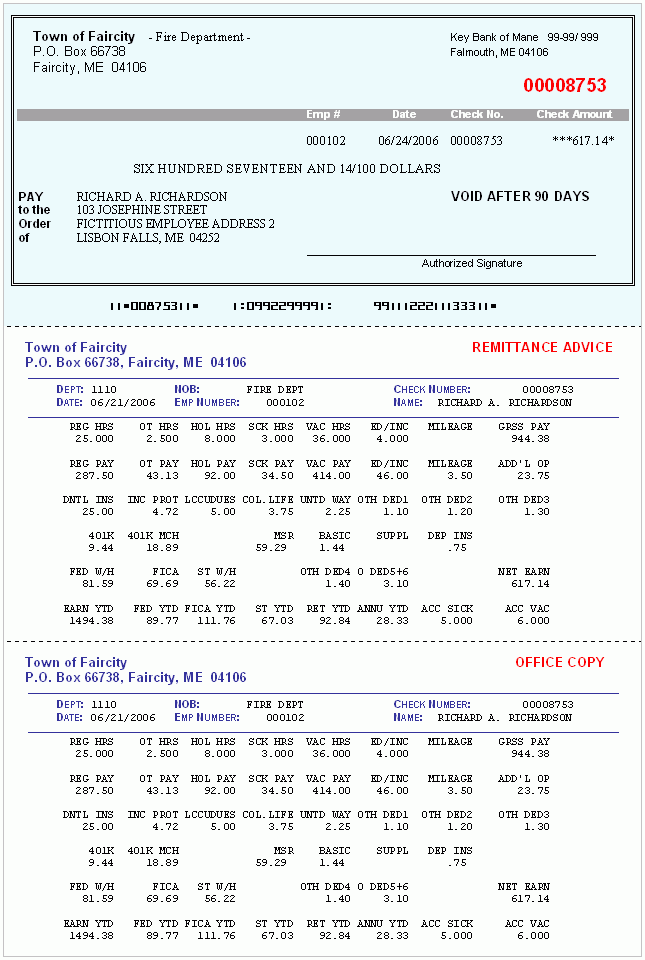To see directions for opening Print Payroll Checks, click More.
-
Click Payroll from the Menu Bar, and next click Daily Work; then click Print Payroll Checks.
-
Or, use the keyboard shortcut: [ALT] [p] [d] [h].
At the initial prompt window, choose the selections. To see the report prompt options, click More.
Example:
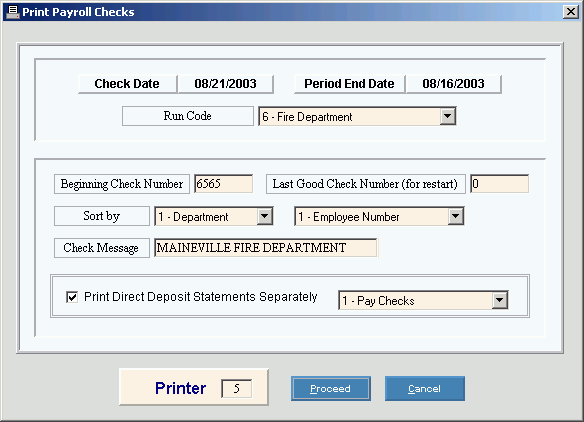
|
Print Payroll Checks - Initial Prompt Options Tip: To see more information about a field, click the hyperlink for the field name. |
|
|
Displays the Check Date you entered for the selected Run Code during Edit Payroll Check Dates. (MM/DD/CCYY - Slashes are optional.) |
|
|
Displays the Period End Date you entered for the selected Run Code during Edit Payroll Check Dates. (MM/DD/CCYY - Slashes are optional.) |
|
|
Click the appropriate Run Code in the drop-down list. (predefined) Notes:
|
|
|
Beginning Check Number |
Enter the Check Number to print on the first check. (8.0 numeric) Required. Note: If this is a restart, enter the Check Number for the restart point. Example: Your original Check Number was 4025 and the printer jammed on Check Number 4075, which was physically torn up. When you restart, enter 4075 as the Beginning Check Number. You will then enter 4074 in the next field (as the last good check that printed). |
|
Last Good Check Number (for restart) |
If your check run aborted unexpectedly, perhaps during a printer jam, you can restart it. Enter the last good Check Number that printed. (8.0 numeric) Note: When you run a restart, make sure that all your other options are the same as the original print run. Example: If your printer jammed on Check Number 4075, enter 4074 during the restart to indicate it was the last good check to print. The reprint will start with Check Number 4075. |
|
Sort by (primary) |
Click one of the following primary sort options in the drop-down list:
|
|
Sort by (secondary) |
Click one of the following secondary sort options in the drop-down list:
|
|
Enter an optional text message to print above the Check Date at the top of all checks. (up to 38 characters) Tip: To expand the width of the field so you can see the entire 38 characters at once, point to the right field border. When the pointer changes into a horizontal double-headed arrow |
|
|
Print Direct Deposit Statements Separately |
If you use the direct deposit feature and want to print paychecks separately from direct deposit statements, select this option. |
|
Option |
If you selected the above option to print direct deposit statements separately from paychecks, click one of the following print options in the drop-down list.
|
|
Printer |
Displays the default printer number. For more information, see Printing Options. Note: You will not see an alignment prompt if you specify Printer 5 for Print View. |
|
|
To generate the paychecks, click Proceed, or press [ENTER] if the button is in focus. Keyboard shortcut: [ALT + p] Note: You will see the alignment prompt after you click Proceed, if you specified a Printer other than Printer 5. |
|
|
To escape from the print routine, click Cancel. Keyboard shortcut: [ALT + c] |
At the forms alignment prompt window, choose the selections. To see the alignment prompt options, click More.
When you click Proceed at the initial Print Payroll Checks Prompt, you will next see the forms alignment prompt window.
Example:
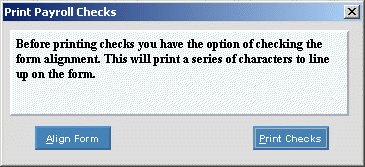
Note: You will not see an alignment prompt if you specified Printer 5 for Print View at the initial Print Payroll Checks prompt window.
Directions:
-
To print a test pattern for lining up the forms on the printer, click Align Form as many times as necessary.
-
When alignment is correct, click Print Checks to start printing the paychecks.
To see the report sample, click More.