Opening the Build Direct Deposit File, click More.
Click Payroll from the Menu Bar, and next click Daily Menu; then click Direct Deposit. Click Build Direct Deposit File.
Or, click Build Direct Deposit File
 from the Direct
Deposit Export Control Panel.
from the Direct
Deposit Export Control Panel.Or, use the keyboard shortcut: [ALT] [p] [d] [d] [b].
Build Direct Deposit File Prompt Example:
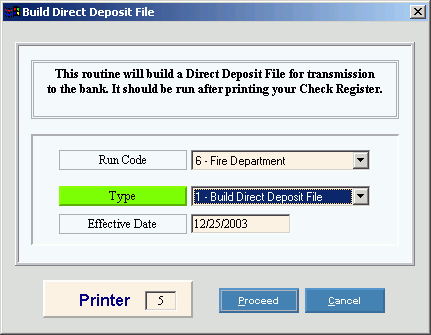
Choosing the selections, click More.
Build Direct Deposit File Prompt Options |
|
Click the appropriate Run Code in the drop-down list. (predefined) Notes:
|
|
Type |
Click a type of function in the drop-down list. (predefined)
|
Enter the Direct Deposit Effective Date. (MM/DD/CCYY) Notes:
|
|
Printer |
Displays the default printer number. For more information, see Printing Options. |
|
To build the direct deposit file or to generate the report, click Proceed, or press [ENTER]. Keyboard shortcut: [ALT + p] Or, to escape from the routine,
click Cancel Keyboard shortcut: [ALT + c] |
Report Sample(s), click More.
To see an example of the...
build report for Type 1, click Build Transmission File Report Sample.
direct deposit report for Type 2, click Direct Deposit File Report Sample.