Opening Employee Master Scheduled Deductions Maintenance, click More.
1. Click Payroll from the Menu Bar.
2. Click Employee File Maintenance.
3. Click Employee
Master Scheduled Deductions.
Tip: Or, use the keyboard
shortcut: [ALT] [p]
[e] [s].
Employee Master Scheduled Deductions Maintenance Window Example:
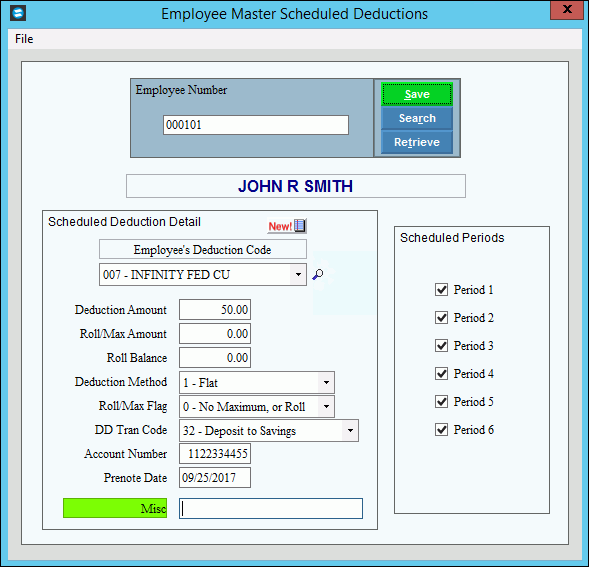
Adding Scheduled deductions for an employee, click More.
Employee Master Scheduled Deductions Maintenance Prompts Tip: To see more information about a field, click the hyperlink for the field name. |
|
Enter the Employee Number assigned to this employee. (up to 7 digits) Required Tip: If you omit leading zeros, the system automatically fills them in. |
|
Employee Name |
Displays the Employee First Name and MI and the Employee Last Name for your reference. |
To
add a new Deduction Code to the drop-down list for this
employee, click Search
Or, to edit click the Deduction Code in the drop-down list. (3.0, predefined) Tip: You can assign as many Deduction Codes as needed to an employee. |
|
|
To update the new or changed information, click Save, or press [ENTER]. Keyboard shortcut: [ALT + s] |
To avoid losing data, you must save changed records. |
|
|
You can use Search to view all of the existing employees. From the Search list you can select an employee to change or delete. Keyboard shortcut: [ALT + r] |
|
To display an existing employee, enter the Employee Number and click Retrieve, or press [ENTER]. Keyboard shortcut: [ALT + t] |
Enter the Deduction Amount for this Deduction Code. (5.2 numeric) Tips:
|
|
Enter either a maximum or revolving dollar amount, as explained below. (7.2 numeric) Tips:
|
|
Displays the current Rollover Balance if the Roll/Max Flag is 2 - Revolving Deduction. (7.2 numeric)
Tip: Refer to the Savings Bond example earlier in this topic. |
|
To identify how a Deduction Amount is processed, click one of the Deduction Method Codes in the drop-down list. (1.0 predefined) |
|
To identify how the Roll/Max Amount is processed for a deduction balance click one of the following codes in the drop-down list: (1.0 numeric - predefined)
Tip: For more information, refer to the examples earlier in this topic. |
|
To identify how the Deduction Amount is processed, click one of the Direct Deposit Transaction Codes in the drop-down list. (2.0 predefined) Tip: To see a list of valid Send Codes and Prenote Codes, click the field hyperlink. |
|
If applicable, enter the Employee Bank Account Number for direct deposit of the Deduction Amount. (up to 17 characters) Example: The employee may not choose to deposit the net pay into his or her checking account; however, he or she can still deposit a regular deduction to a Savings Account. See the Savings Account example earlier in this topic. |
|
Enter the Prenote Date if you specified a direct deposit Account Number for the deduction. (MM/DD/CCYY) |
|
The Scheduled Period selections default to the standard periods assigned to the Deduction Code. You can override the periods in which a deduction is processed by selecting or de-selecting the box next to each period. |
|
Editing scheduled deductions for an employee, click More.
![]() CAUTION:
To avoid losing data, you must save new or changed records.
CAUTION:
To avoid losing data, you must save new or changed records.
1. To display the record
to be changed, enter the Employee Number and click Retrieve
![]() , or press
[ENTER].
, or press
[ENTER].
Keyboard shortcut: [ALT
+ t]
Tip: If you do not know the Employee Number, you can
click Search ![]() to see a list of employees.
to see a list of employees.
2. Click to select the deduction code to edit.
3. To position the pointer to the information that you want to change, press [TAB] or click the field using the mouse.
4. Enter the data changes.
5. To complete the edit
process, click Save ![]() , or press [ENTER].
, or press [ENTER].
Keyboard shortcut: [ALT
+ s]
Removing scheduled deductions for an employee, click More.
![]() Caution:
Removing a Deduction Code from an employee also deletes
any associated Deduction Amount Totals.
Caution:
Removing a Deduction Code from an employee also deletes
any associated Deduction Amount Totals.
1. To display the record
to be changed, enter the Employee Number and click Retrieve
![]() , or press
[ENTER].
, or press
[ENTER].
Keyboard shortcut: [ALT
+ t]
Tip: If you do not know the Employee Number, you can
click Search ![]() to see a list of employees.
to see a list of employees.
2. Click the Deduction Code in the drop-down list.
3. Click File
from the Menu Bar,
and next click Delete.
Keyboard shortcut: [ALT]
[f] [d]
4. At the Delete Records
prompt, click Proceed
to delete the record, or click Cancel
to escape from the delete routine.
Example:
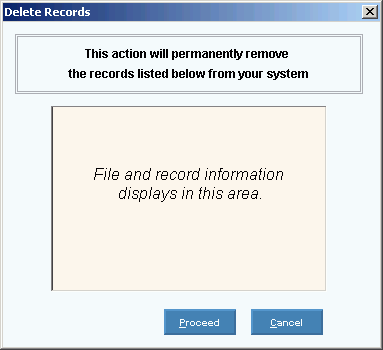
Note: After you click Proceed,
you will see the following message on the Status
Bar.
![]()
Savings Account Example: To see an example of a savings account deduction with direct deposit, click More.
In the example below, the employee contributes the Deduction Amount of $50.00 each pay period. The amount is directly deposited into the employee's savings account specified by the Account Number.
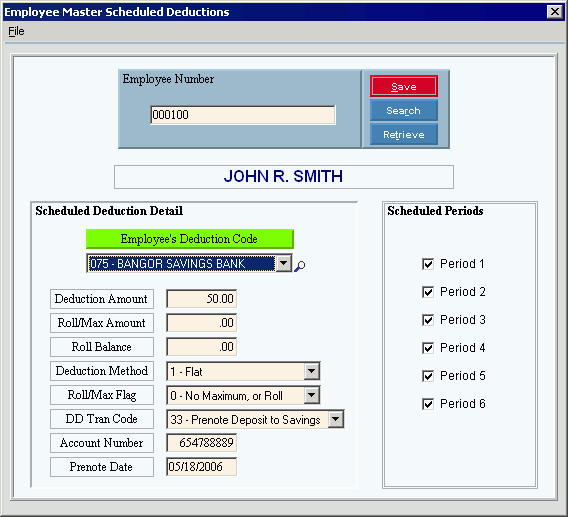
401K Example: To see an example of a 401K retirement account deduction with a maximum limit, click More.
In the example below, each pay period the employee contributes the Deduction Amount of 1% of the gross pay for 401K. If the employee's total deductions reach the maximum amount (Roll/Max Amount) of $1500.00 within the current year, the deductions cease. Next year, the deductions start up again.
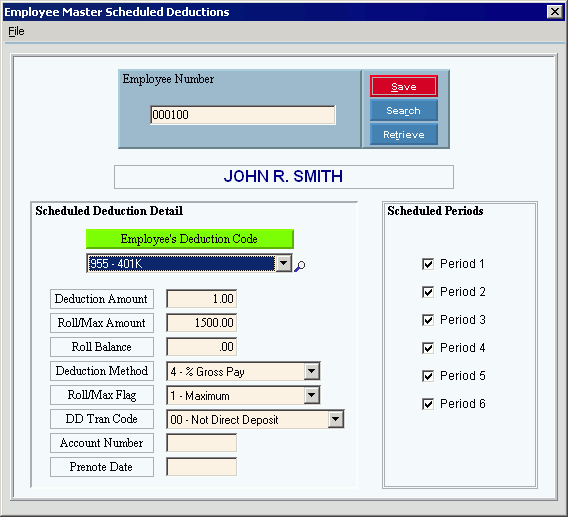
Savings Bond Example: To see an example of a savings bond deduction using a revolving (or rolling) amount, click More.
In the example below, the employee contributes the Deduction Amount of $5.00 per pay period toward the purchase of U.S. Savings Bonds. The system automatically updates the Rollover Balance with the total amount deducted so far in this roll cycle ($25.00 in this case). When the Rollover Balance reaches the revolving amount (Roll/Max Amount) of $35.00, the Revolving Deduction Rollover process automatically resets the Rollover Balance to zero and the Revolving Deduction Report triggers the employer to purchase a Savings Bond for the employee. The employee continues to contribute $5.00 each pay period, and when the Rollover Balance again reaches $35.00, another Savings Bond is purchased. This cycle repeats indefinitely.
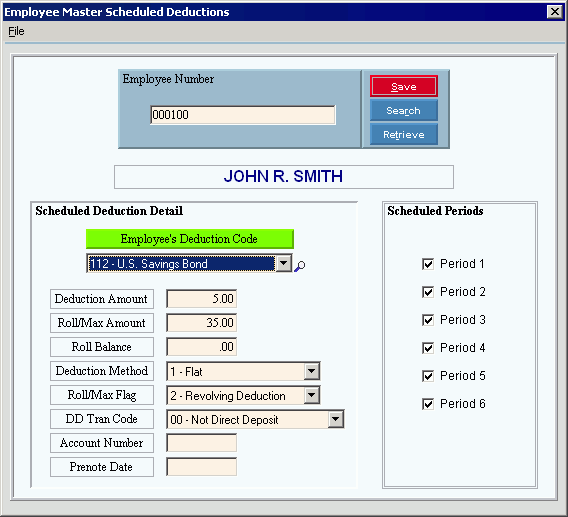
Employee Pay Direct Deposited with Scheduled Deductions: click here.