Opening the Receive Log, click More.
1. Click Billing Functions from the Menu Bar.
2. Click Communications.
3. Click Menu Panel.
4. Click WEB
MD.
Note: WEB MD is used as the carrier in the menu
example. Please select the appropriate insurance carrier
name for your processing.
5. Click Receive Log.
Receive Log Window Example:
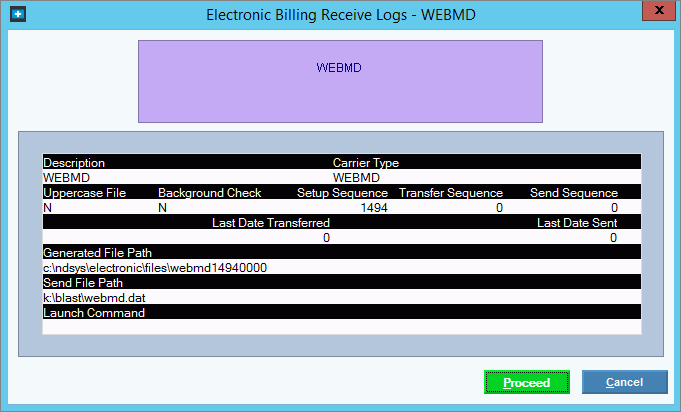
Choosing the Receive Log selections, click More.
Electronic Billing Receive Log Instructions Prompts Tip: To see more information about a field, click the hyperlink for the field name. |
|
Carrier Name |
The Insurance Company Name displays for your reference. Note: It is important to confirm that you have selected the appropriate carrier for the Receive Log. |
Send Window Information |
The following carrier information displays for your reference:
|
|
To run the routine, click Proceed or press [ENTER]. Keyboard shortcut: [ALT + p] |
|
To
escape from the routine without processing, click Cancel. Tip:
Or, click Close
|
Receive Log Processing |
Displays information pertaining to the various phases of the Receive Log routine to guide you. When complete the window displays Done. |
|
To close the routine when Done displays and the routine is finished, click Done or press [ENTER]. Keyboard shortcut: [ALT + d] |
Report Sample(s), click More.
To see an example of the report, click Acknowledgement Report Sample.
To see an example of the report, click Receive Log or Error Summary Report Sample.
To see an example of the report, click Little p Report Sample.