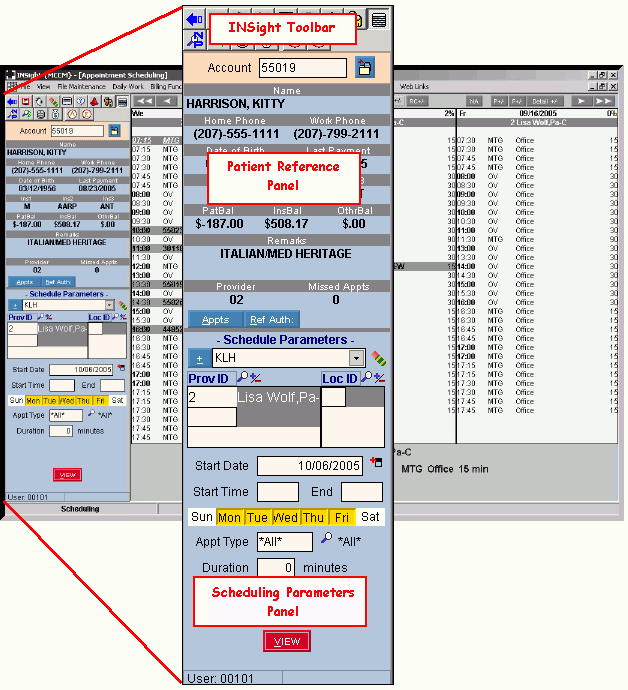Full Patient Side Panel, click More.
The Full Patient Side Panel displays during Patient Entry, Inquires, Charge Entry, and Payment Entry. It contains several sections including the INSight Toolbar, Patient Reference Panel, Patient Status Bar, Menu Tree, the Wizard Control Menu, and the User ID.
Full Patient Side Panel Example:
Tip: To see detailed instructions for each section or field name in the examples below, the cursor becomes a hand ![]() when you position the cursor over the field or section. Click once to display the associated topic.
when you position the cursor over the field or section. Click once to display the associated topic.
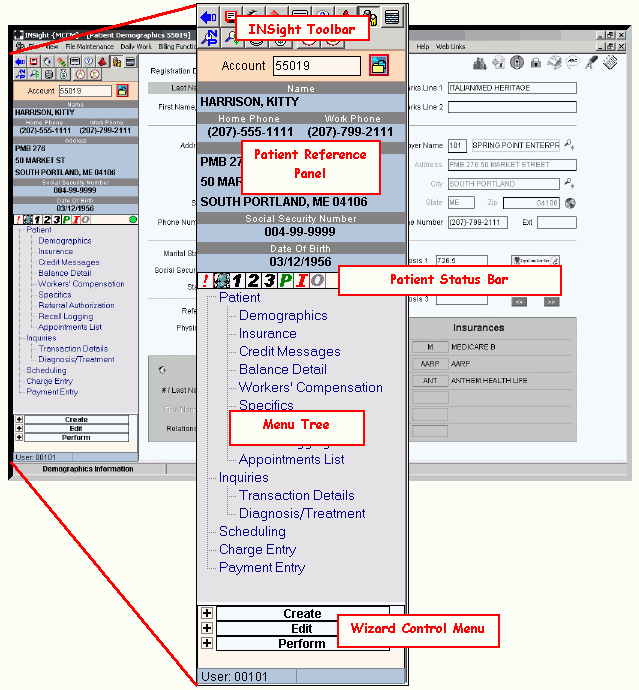
Shrunken Side Panel, click More.
The Shrunken Side Panel provides the largest amount of window space possible for data entry. It contains the Show Menu ![]() button, the Patient Account Number, and a button to display the Frequently Used Programs menu.
button, the Patient Account Number, and a button to display the Frequently Used Programs menu.
Note: To shrink the Side Panel so only the Account Number displays, click Shrink Menu ![]() .
.
Shrunken Side Panel Example:
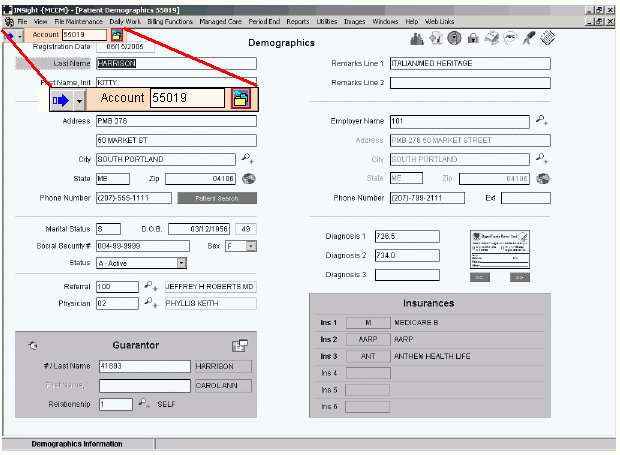
Directions:
-
To shrink the Side Panel, click Shrink Menu
 on the INSight Toolbar.
on the INSight Toolbar. -
To re-display the full Side Panel, click Show Menu
 .
. -
To load a patient, enter the Patient Account Number and press [ENTER].
-
To quickly display a menu of frequently used INSight programs, click the Down Arrow button next to the Show Menu button.
-
To start a program, click the option in the menu.
Frequently Used Programs Menu Example:
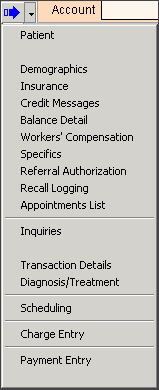
Full Scheduling Side Panel, click More.
The Full Scheduling Side Panel displays during Scheduling. It contains several sections including the INSight Toolbar, Patient Reference Panel, Scheduling Parameters Panel, and the User ID.
Example:
Tip: To see detailed instructions for each section or field name in the examples below, the cursor becomes a hand ![]() when you position the cursor over the field or section. Click once to display the associated topic.
when you position the cursor over the field or section. Click once to display the associated topic.