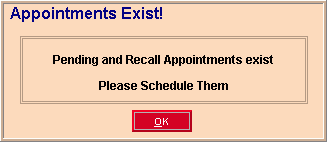Scheduling - Appointments Exist Notice
The Appointments Exists Notice alerts you when you load a patient into Scheduling who has pending rescheduled appointments on the Reschedule List or recalls on the Recalls List waiting to be scheduled. There are several reasons an appointment appears on the Reschedule List. If you amend a schedule, some appointments may require rescheduling. Or, perhaps you started to reschedule an appointment by dragging it to a new time slot. If you completed the confirmation to cancel the appointment but did not complete the Appointment Scheduler Window for the new time, it will appear on this list waiting to be scheduled.
Tips:
-
Depending on how your parameters are set, this window may appear when you load a different patient into the Scheduling Patient Reference Panel.
-
To see a list of appointments waiting to be rescheduled, click Reschedule Appointments  on the Scheduling Toolbar.
on the Scheduling Toolbar.
-
To see a list of recall appointments, click Recalls  on the Scheduling Toolbar.
on the Scheduling Toolbar.
Directions:
Click OK to acknowledge the warning.
Scheduling Appointments Exist Window Example:
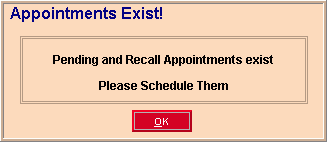

![]() on the Scheduling Toolbar.
on the Scheduling Toolbar.![]() on the Scheduling Toolbar.
on the Scheduling Toolbar.