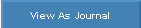Opening Transaction History Inquiry, click More.
1. Click Transactions from the Menu.
2. Click Transaction History Inquiry.
Transaction History Inquiry Window Example:
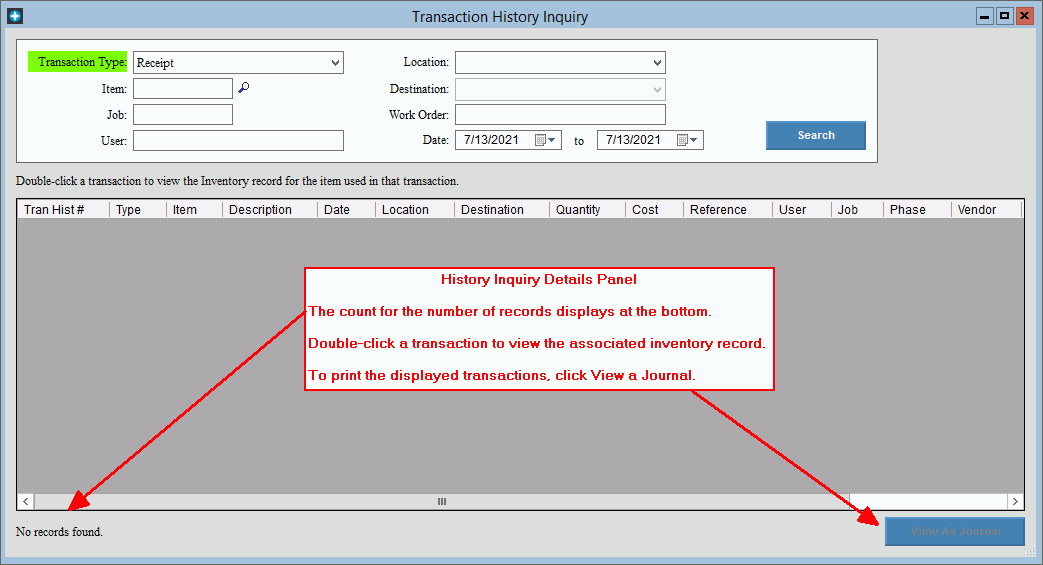
Inquiring on Inventory Transaction History, click .
To inquire on inventory transactions do the following:
Transaction History Inquiry Prompts Tip: To see more information about a field, click the hyperlink for the field name. |
|
History Inquiry Selections |
|
Date |
To choose the time period for viewing the history, use the Date Picker in the From and To date fields. Note: Dates are required for the inquiry. If you do not select a date range, the Dates default to today's date. |
To select the type of transactions to view, click a type in the drop-down list, or select All to view all types of transactions. |
|
To limit the inquiry to a specific item, enter the Item ID. Or, leave blank to include all items. Tip:
To look for an item, click Search
|
|
To limit the inquiry to transactions related to a specific job, enter the job number. Or, leave blank to include all jobs. |
|
To limit the inquiry to transactions posted by a specific user, enter the user ID. Or, leave blank to include all users who posted transactions to inventory. |
|
To specify the location for the inventory item, click a location in the drop-down list. Or, leave blank to include all locations. |
|
Destination |
To limit the transactions to a Location where items have been transferred, click to select a destination in the drop-down list. Note: Destination is only active if the transfer type transaction is selected. |
Work Order |
To view transaction history for a work order, enter the work order number here. Otherwise, leave blank. |
|
To display the history transactions, click Search. |
Transaction History Display Fields Tip: Each line contains an individual History transaction. |
|
Displays the unique identifier for the inventory transaction history record. |
|
Displays the type of transaction. |
|
Displays the Item ID. |
|
Displays the description of the transaction. |
|
Displays the date the transaction occurred. |
|
Displays the description of the location where the item is located. |
|
Destination |
Displays the description of the Location where the item has been transferred. Tip: Destination only pertains to transfer transactions. |
Displays the quantity of the item updated during the transaction. |
|
Displays the total cost for the transaction. |
|
Displays the reference for the transaction. |
|
Displays the User ID of the person who posted the transaction. |
|
Displays the Job associated with the Inventory Item, if applicable. |
|
Displays the phase of the job associated with the Inventory Item, if applicable. |
|
|
To view the transaction history in a journal format, click View As Journal. Notes:
|
Viewing as Journal Inventory Transaction History, click More.