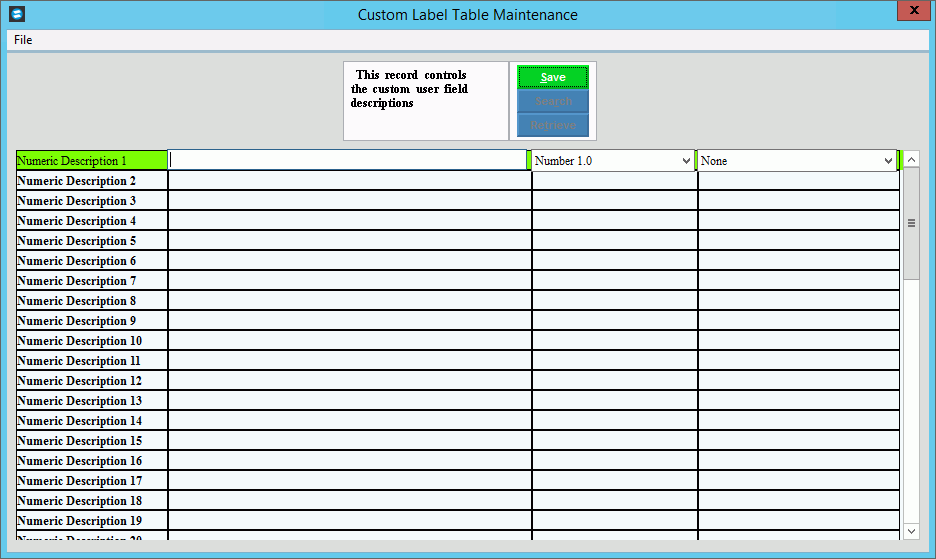
Fixed Assets Numeric Field Definitions
Use Fixed Assets Numeric Field Definitions Maintenance to maintain the table that sets up the user-definable numeric fields, which are an optional part of the Fixed Assets Maintenance. During Numeric Field Definitions Maintenance you can assign the field name and special properties for the field to have. While there are sixty separate numeric fields available, you only define as many fields as you need.
Note: In addition, there are user-definable alpha fields that are an optional part of each fixed asset. For more information, see Fixed Assets Alpha Field Definitions.
Directions:
1. Click Fixed Assets from the Menu.
2. Click Maintenance.
3. Click Fixed Assets Numeric Field Definitions.
Fixed Assets Numeric Field Definitions Window Example:
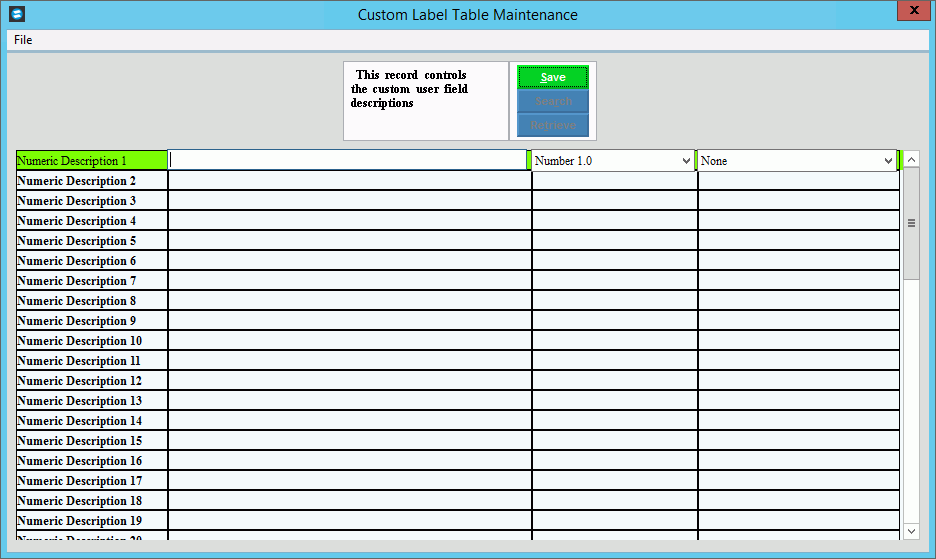
Fixed Assets Numeric Table Maintenance Prompts
|
|
|
To update the new or changed information, click Save or press [ENTER]. Keyboard shortcut: [ALT + s]
Note: Search and Retrieve are not active for this program. |
To avoid losing data, you must save new or changed records. |
|
Note: There are three options for each field: Numeric Field Label, Special Formatting, and Special Conditions. Each of the three options for each field is described below. |
|
Numeric Description 1 - 60 |
Displays the number of the field being maintained. |
Enter the label or the title of the field. (up to 30 characters) |
|
To specify the type of formatting for the field, click a choice in the drop-down list. Special Format Options:
|
|
To specify the special field conditions, click a choice in the drop-down list. Special Field Conditions:
|
|
Deleting a Field |
To delete a field within the Numeric Field Definitions: 1. Position the pointer to the field that you want to delete. 2. Press [DELETE] or [BACKSPACE] to remove the entire field label. 3. To complete the field
delete, click Save
|