Opening Open Transaction Entry, click More.
1. Click Daily Work from the Menu Bar.
2. Click Open Transactions.
3. Click Transactions Entry.
Or, use the keyboard shortcut: [ALT] [y] [o] [e].
Open Transactions Entry Window Example:
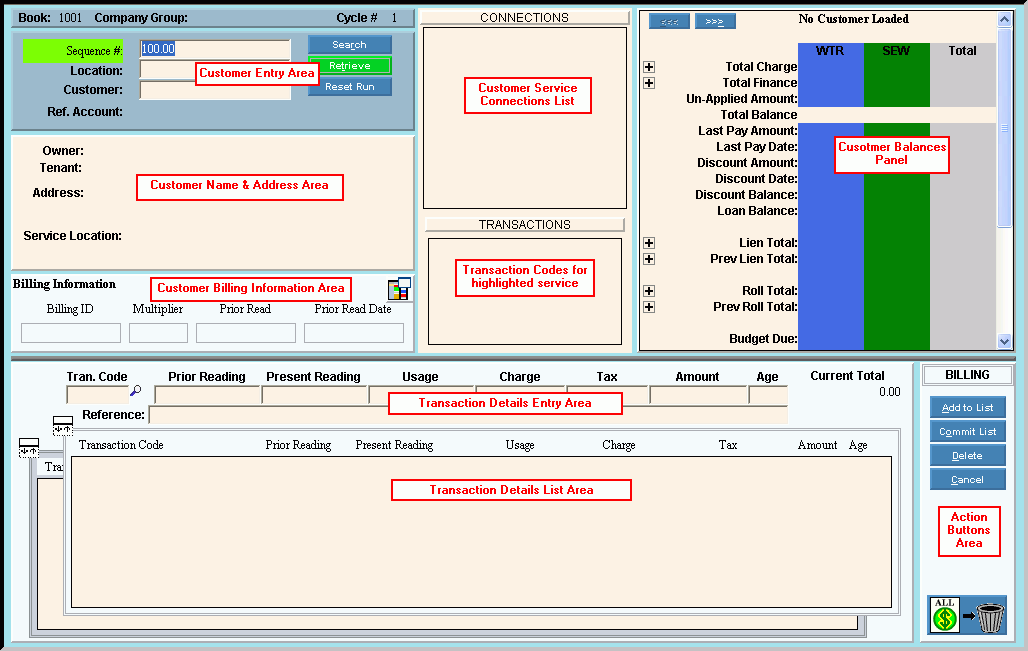
Creating a new customer open billing transaction, click More.
To create a new customer open billing transaction:
1. From the Customer Entry area, retrieve the displayed Sequence Number or enter a Customer ID or a Location ID.
2. Press [TAB] to accept or enter the appropriate Transaction Code for the customer charge.
3. For usage type transactions, press [TAB] to accept the Prior Reading or edit the value, if necessary.
4. Enter or edit the Present Reading, if this is a usage type transaction.
5. Confirm the Charge amount and Tax amount, if applicable.
6. Press [TAB] to accept the default Age for the charge, or enter another Age.
7. To complete the open billing transaction, click ![]() Add to List.
Add to List.
8. When all open billing transactions for the service connection are entered, click ![]() Commit List.
Commit List.
Editing an existing customer open billing transaction, click More.
Editing Uncommitted and Committed Open Billing Transactions
Note: Open Billing transactions can be edited as many times as necessary until the Move Open Transactions is performed.
1. From the Transaction Detail List area, click to highlight the desired open billing transaction detail line to change.
2. To position the pointer to the information that you want to change, press [TAB] or click the field using the mouse.
3. Enter the data changes.
4. To complete the edit process, click ![]() Add to List.
Add to List.
Tip: After you click Add to List, you can see the edited open transaction in the Transaction Details List area.
Editing Open Transactions That Have Been Moved to the Billing Transaction File
Note: When you run the Move Open Transactions routine, the open transactions are transferred to the Billing Transaction file and become regular billing transactions. For directions to edit a transaction that has been moved to the Billing Transaction file, see Bill Entry.
Deleting an existing customer open billing transaction, click More.
Deleting Uncommitted and Committed Open Billing Transactions
Note: Use these steps to delete open transactions that have not been moved to the Billing Transaction file. To delete Moved open transactions, see below.
-
From the Transaction Detail List area, click to highlight the open transaction detail line to change.
-
To delete the highlighted open transaction, click
 Delete.
Delete.
Deleting Open Transactions That Have Been Moved to the Billing Transaction File
Note: When you run the Move Open Transactions routine, the open transactions are transferred to the Billing Transaction file and become regular billing transactions. For directions to delete a transaction that has been moved to the Billing Transaction file, see Bill Entry.
Understanding the field values for the following areas, click the section name in the table below: