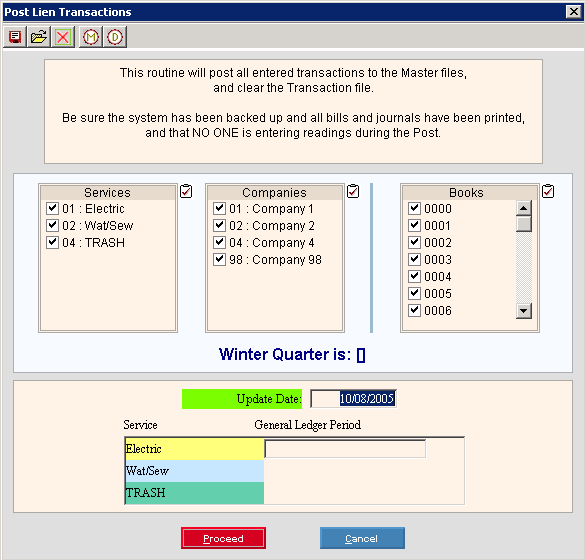
Liens Post Transactions
Use the Liens Post Transactions routine to update the appropriate customer balances with the 30-day notice costs or to update customers with the liens that was created during the liens routines. If you are posting lien information, this program deducts the lien amount from the appropriate Customer A/R Balance fields depending on what you specified in Lien Parameter Maintenance and transfers the balances to the Lien Amount and Lien Cost fields. At the same time it rolls what was already in the Lien Amount and Lien Cost fields into the Pre Lien Amount and Pre Lien Cost fields. The system generates the history records and the appropriate summary entries for the specified General Ledger journal period, as well as, the customer lien detail records which you can see in the Liens Panel of Customer Finance Master Maintenance. In addition, to alert you that a customer has liens, the Customer Inquiry displays an L next to the customer's Total Balance for each liened service.
Notes:
The Liens Post Transactions routine has two functions.
If you are performing the steps for printing 30-day notices and you want to post the 30-day cost charges to the appropriate customer accounts, perform Liens Post Transactions.
If you are performing the steps for generating lien letters, when you run this program unpaid customer balances for the specified time period are converted from charges to liens and the customers' balances are updated with the associated lien cost transactions.
For more information about the timing and sequence of the liens routines, see the Liens Process.
Prior to beginning the Liens Post Transactions routine make sure that you have verified all 30-day notice cost transactions or lien transactions and have printed all necessary reports including the Liens Print Transaction Journal.
A copy of the Liens Post Transactions Summary is saved to Report History for a complete audit trail.
To see an example of the report, click Liens Post Summary Sample.
To open click Processes from
the Menu, and then click
Liens, and Post
Transactions.
Or, use the keyboard
shortcut: [ALT] [p] [l] [o].
Liens Post Transactions Example:
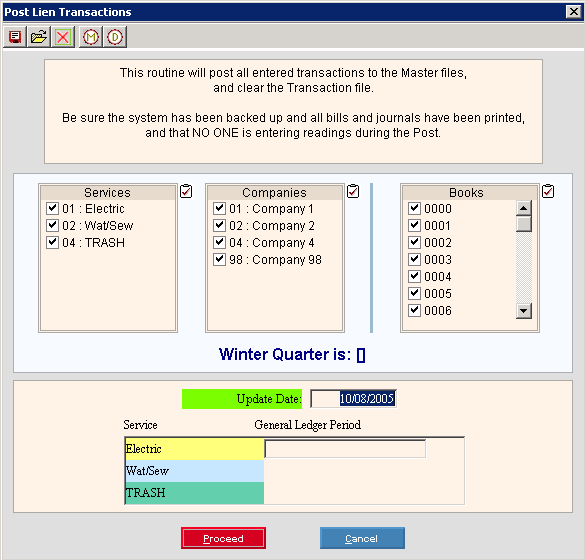
Liens Post Transactions Routine Prompts
|
|
To select the services to post, click to check the appropriate services listed. Tip:
To quickly select or de-select
all services listed,
click Check All Note: Generally, you will select all services. |
|
To select the companies to post, click to check the appropriate companies listed. Tip:
To quickly select or de-select all
companies listed, click Check
All Note: Generally, you will select all companies. |
|
To select the books to post, click to check the appropriate books listed. Tip:
To quickly select or de-select all
books listed, click Check All
Note: Generally, you will select all books. |
|
Winter Quarter is: |
To accept the displayed current Winter Quarter, press [TAB] or enter another date as the Winter Quarter date. (mmddccyy, slashes and century not necessary) |
Only Work Order Automation |
Please leave this box unchecked. |
Do not update discounts |
Please leave this box unchecked. |
Enter the date to be assigned as the Lien Post Date for all 30-day notice cost transactions or lien detail transactions to be posted. (mmddccyy, slashes and century not necessary) |
|
Inventory Batch |
Note: Please leave this box unchecked. |
For each service, enter the General Ledger Period number for the summary 30-day notice cost entries or the lien entries. (1-13) Note: This field only displays, if the General Ledger is activated. For more information, contact NDS Support. |
|
|
To start the Liens Post Transactions Routine, click Proceed or press [ENTER]. Keyboard shortcut: [ALT + p] To escape without performing the Liens
Post Transactions Routine, click Cancel
Keyboard shortcut: [ALT +c] |
|
To begin printing, select a print and click Print, or press [ENTER]. Keyboard shortcut: [ALT + p] Note: NDS recommends that you review the summary to confirm that the post completed. |