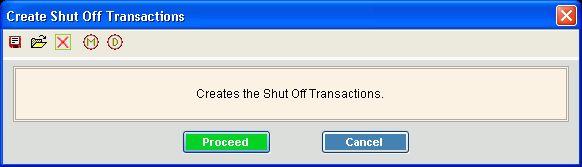
Shut Off Generate Transactions
Use the Shut Off Generate Transactions routine to create shut off charge transactions for customers who have been pulled into the Shut Off Notice workfile. You can use this routine if you want to assess customers any fees that are associated with the processing of the shut off notices. Later when you perform the Shut Off Post, the Customer accounts and the other appropriate files are updated to reflect the assessed shut off charges.
Notes:
The Shut Off Generate Transactions routine is controlled by the options set during the Shut Off Create Notice Workfile. This includes the services, companies, finance periods, rate classes, age balances and the minimum balance.
The Transaction Codes used to generate the shut off charges are maintained during Shut Off Service Parameter Maintenance.
For information about the timing and sequence of shut off steps, see Shut Off Procedure.
For more information about the buttons on the toolbar, see the Reporting Toolbar.
To open:
1. Click Processes from the Menu.
2. Click Shut Off.
3. Click Generate
Transactions.
Or, use the keyboard
shortcut: [ALT] [p] [s] [g].
Shut Off Generate Transactions Window Example:
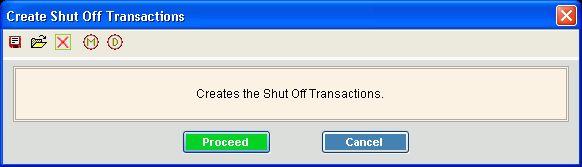
Shut Off Generate Transactions Prompts |
|
|
To start
the Generate Transactions routine, click Proceed Or, to escape without generating past
due transactions, click Cancel
|
Server Process Status |
Displays information pertaining to the various phases of the process to guide you.
|
|
To close
the Generate Transactions routine when the routine is complete,
click Close Keyboard shortcut: [ALT + d] |
|
|